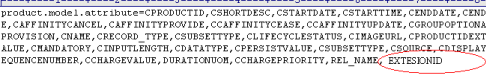Adding New Repository and Creating Relationship
You can extend the data model, for example, PRODUCT by adding a new repository, and creating a relationship between PRODUCT and the repository.
You can extend the data model, for example, PRODUCT by adding a new repository, and creating a relationship between PRODUCT and the repository.
To extend the Fulfillment Catalog data model, modify the following files:
| File Name | Location | Description |
|---|---|---|
| Productmodelattribute.properties | <JBOSS_HOME> / modules / com / tibco / fulfillmentcatalog / main / acprop.jar | This file contains the list of all attribute names (column) required to generate product model. |
| mpfromcatalogitemtobulkproductmodelv1.xsl | MQ_COMMON_DIR/
<ENTNAME>/maps |
This is a stylesheet file, which generates product model according to the required structure. |
| wfin26bulkmodelpublisherv1.xml | MQ_COMMON_DIR/
<ENTNAME>/workflow |
Edit this file to add relationship name. |
To extend the Fulfillment Catalog data model and add new repository, perform the following steps:
Procedure
Copyright © Cloud Software Group, Inc. All rights reserved.