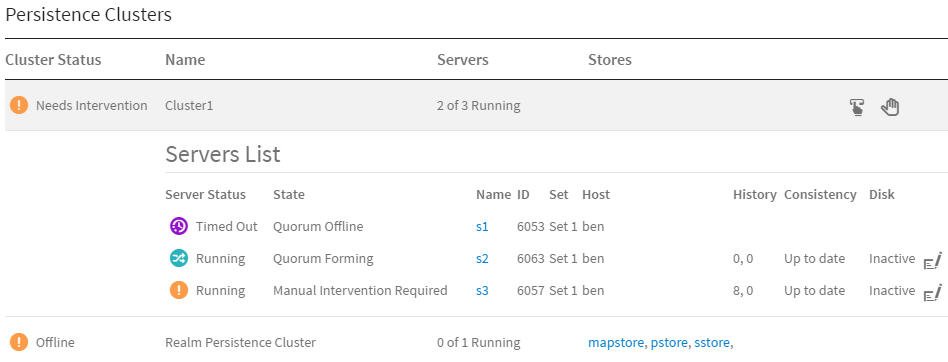Before Forcing a Quorum
When a persistence cluster contains enough reachable persistence services, but not enough non-empty services to form a quorum, an administrator may force a quorum. Read this topic first.
Check Safety
Before forcing a quorum, first verify that it is safe to do so.
- If none of the unreachable services are running, it is safe to force a quorum.
- If any services are actually running but unreachable, then it is
not safe to force a quorum. Those services could contain more recent message data than the quorum candidates, and forcing a quorum would forfeit those messages.
Instead, restore reachability by repairing the network problem. Then the quorum can reform itself without administrator intervention.
Example: Persistence Services, Forcing a Quorum
Consider a persistence cluster that defines three services. Only two services are reachable. The third service is unreachable.
The two reachable services cannot form a quorum because s2 is empty (see Quorum Conditions General Rule). If the administrator determines that s1 has actually exited, then it is safe to force a quorum. The administrator can explicitly force a quorum using the force quorum command icon in the cluster row of the persistence clusters status table.
If, on the other hand, s1 is still running, it could hold a more recent history state than s3 (the candidate with the most recent history state). Instead of forcing a quorum, the administrator should endeavor to repair the network problem that partitions s1 from the other candidates.
See Also: "Force Quorum" in Quorum Behaviors