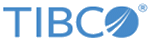Starting or Restarting the Services
- To restart the Configurator service, navigate to the $OM_HOME/roles/configurator/standalone/bin directory and stop the service by running the following script: $./stop.sh
- Restart the service by running: $./start.sh
- To start the configuration service, navigate to the $OM_HOME/roles/configuration-service/standalone/bin and start the service by running the following script: $./start.sh
- To start the tmf-om-adapter service, navigate to the $OM_HOME/roles/tmf-om-adapter/standalone/config and update application.properties for configuration.service.protocol, configuration.service.host, configuration.service.port parameters. Then start the service from $OM_HOME/roles/tmf-om-adapter/standalone/bin by running the following script: $./start.sh
- To start the catalog-services, navigate to the $OM_HOME/roles/catalog-services/standalone/config and update application.properties for configuration.service.protocol, configuration.service.host, configuration.service.port parameters. Then start the service from $OM_HOME/roles/catalog-services/standalone/bin by running the following script: $./start.sh
- To start the authorization-service, navigate to the $OM_HOME/roles/authorization-service/standalone/config and update application.properties for configuration.service.protocol, configuration.service.host, configuration.service.port parameters. Then start the service from $OM_HOME/roles/authorization-service/standalone/bin by running the following script: $./start.sh
- To start the orchestrator service, navigate to the $OM_HOME/roles/orchestrator/standalone/config and update application.properties for configuration.service.protocol, configuration.service.host, configuration.service.port parameters. Then start the service from $OM_HOME/roles/orchestrator/standalone/bin by running the following script: $./start.sh
- To start the data service, navigate to the $OM_HOME/roles/dataservice/standalone/config and update application.properties for configuration.service.protocol, configuration.service.host, configuration.service.port parameters. Then start the service from $OM_HOME/roles/dataservice/standalone/bin by running the following script: $./start.sh
- To start the Automated Order Plan Development service, navigate to the $OM_HOME/roles/aopd/standalone/config and update application.properties for configuration.service.protocol, configuration.service.host, configuration.service.port parameters. Then start the service from $OM_HOME/roles/aopd/standalone/bin by running the following script: $./start.sh
- To start the process component service, navigate to the $OM_HOME/samples/processcomponent/standalone/config and update application.properties for orchURL, auth.service.host parameters. Then start the service from $OM_HOME/samples/processcomponent/standalone/bin by running the following script: $./start.sh
Copyright © Cloud Software Group, Inc. All rights reserved.