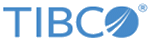Configuring Logging for Java Components
Logging configuration for the following services applies to Automated Order Plan Development, authorization-service, catalog-services, configuration-service, data-service, orchestrator, configurator, processcomponent, and tmf-om-adapter.
Logging is done using the log back framework. Each component has a separate file for log back configurations as explained below.
Orchestrator: $OM_HOME/roles/orchestrator/standalone/config/logback_orch.xml is used to configure logging.
authorization-service: $OM_HOME/roles/authorization-service/standalone/config/logback_auth.xml is used to configure logging.
catalog-services: $OM_HOME/roles/catalog-services/standalone/config/logback_catalog.xml is used to configure logging.
configuration-service: $OM_HOME/roles/configuration-service/standalone/config/logback.xml is used to configure logging.
data-service: $OM_HOME/roles/dataservice/standalone/config/logback_dataservice.xml is used to configure logging.
processcomponent: $OM_HOME/samples/processcomponent/standalone/config/logback.xml is used to configure logging.
tmf-om-adapter: $OM_HOME/roles/tmf-om-adapter/standalone/config/logback_tmf.xml is used to configure logging.
Configurator: $OM_HOME/roles/configurator/standalone/config/logback.xml is used to configure logging.
- The default logLevel is:
- Local log file used by Orchestrator is orchestrator.log. Published logs go into the logs folder for each service, the same as for the other components.
- The default maximum file size is 5 mb. After 5 mb, new file is created.
- The default logging is orchestrator.log file. The next day those logs are moved to orchestrator-<date>.log file and current logging starts in orchestrator.log file.
Automated Order Plan Development: $OM_HOME/roles/aopd/standalone/config/Logback_aopd.xml is used to configure logging.