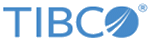Configuring a tenant
In configuration of the tenant, the tenant-specific properties are set.
Procedure
-
To configure a tenant,
- From Configurator UI: Log in to the Configurator UI by using the tenant ID and password, and then set the tenant-specific properties.
- From config XML file: Set the tenant-specific properties in config XML file and then run
upload.sh file.
Here is an example of a config XML, where you can update the tenant-specific properties.
<ConfValue description="MergeAffinityItemDescription" name="[Tenant] MergeAffinityItemDescription" propname="tnt##com.tibco.af.aopd.flags.affinity.mergeaffinityitemdescription" sinceVersion="1.1" visibility="Basic"> <ConfString default="false" value="[{TENANT:'TIBCO',VALUE='false',TYPE:'ConfBool'}] "/>The property name is displayed as tnt##. The tenant information is appended in JSON string as {TENANT:'TIBCO',VALUE='false',TYPE:'ConfBool'}. Here, the default tenant TIBCO is displayed. In place of this, the tenant that you have added is displayed when you append a tenant.
Copyright © Cloud Software Group, Inc. All rights reserved.