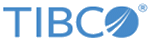Docker
You can containerize TIBCO Order Management - Low Latency components and run them on hosts that support the Docker environment. The Docker files are delivered as part of the TIBCO Order Management - Low Latency installer. You can build images using those Docker files and then run them as containers.
This feature of TIBCO Order Management - Low Latency requires Docker version 18.09.6 (or later) and Docker-Compose version 1.10 (or later).
It is required to have an internet connection on the machine where you install and run Docker.
Depending on your system configuration, you might need the following Docker containers:
- Configurator Service - through the Configurator-UI to make the configuration related changes
- Configuration Service - all order management services use API from this service to load each service specific configurations
- Authorization Service - to generate the token and this token is used across all Order Management Services to authorize and authenticate the users
- Catalog Service - API to load Product and Plan Fragment models
- Orchestrator Service - order related APIs
- Automated Order Plan Development Service - API to generate plans for each order
- Data Service - API to modify User Defined Fields at Plan or Plan Item level
- TM Forum Adapter Service - API to map TM Forum API to Order Management API
After installation, all Docker related files are located in the $OM_HOME/docker directory when the user's PWD is $OM_HOME/docker.