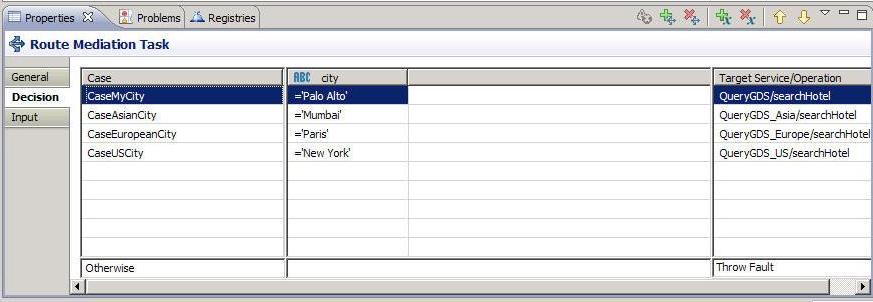Routing Conditions
Routing conditions determine which sub-path a message takes. Routing conditions are specified in order, and the message is sent along the sub-path corresponding to the first condition that evaluates to true. The Decision tab of the route tab contains the routing conditions for the route.
Routing conditions are XPath expressions, but each type of route task has a different method of specifying routing conditions:
- The Route task enables you to specify basic comparison expressions for each variable you have defined.
The type of route you use depends on the complexity of the routing conditions you need to define.
Conditions for Route Tasks
Route tasks create a simple comparison condition for each variable you have defined. A Route task is useful in situations where a basic comparison of a few variables can be specified.
In this example, basic equality comparisons are performed for each case. When the city variable is equal to Palo Alto, the case named CaseMyCity evaluates to true, and its corresponding sub-path is taken. If none of the routing conditions evaluate to true, the sub-path for the Otherwise case is taken.