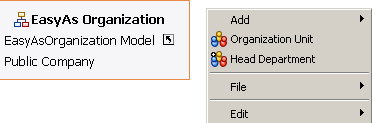Schemas
Organization Modeler enables you to create an embedded Schema for use in the definition of your organization model.
Using a Schema, you can specify Types that you intend to use for certain elements within your organization. By setting up these types, you can create a generic model or template for your organization model. Defining different Types of Organization, Organization Unit, Position, Resource and so on, and choosing and defining Attributes for those Types, enables you to extend the model provided by the default schema until it is a close representation of the components that make up the organization that you wish to model.
The containment relationships between components can also be defined in the schema’s Types. For example, from an Organization element that you have assigned an Organization Type, Organization Modeler enables you to create a child Organization Unit of a defined type, because the relationship between the two Types is described in the schema.
An example of this is shown below. One type of Organization - the Public Company organization type - is defined in the standard Schema. One type of Organization Unit element - Head Department - is defined as a Member of that Organization Type. If your Organization is defined as a Public Company, and you right-click in the Organization Editor to add an Organization Unit, you can select either an un-Typed Organization Unit, or a Head Department unit.
This allows you to create specific organizational structures in a Schema, so that when you need to create an instance of that structure in your organization model, you can use the structures defined in the Schema. For example, you may want to create an organization structure for temporary projects that consists of specific Organization Units and Positions. You can create this structure in a Schema then create an instance of a temporary project based on the Schema.
See "Using a Schema in an Organization Model" in the TIBCO Business Studio Modeling User's Guide for more information.
The benefits of Schemas are:
- They can be used as templates for organization models that need to be exchanged between systems. Some extended enterprises refer to organizational concepts differently, for example, "region" vs. "district". By specifying types for particular components, you create a generic schema for your Organization Model that enables it to be exchanged with other systems.
- They enable you to create a language or vocabulary to express the organization concepts that are applicable to your organization.
- They enable you to create additional semantic data for your existing organization concepts. For example, for a Position whose type is Manager, you could create an attribute called bonus to specify what type of bonus should be given.
When you use a Schema within the Organization Modeler you can either:
- Use the default Schema, which comes delivered with standard Types for the schema elements,
- Create an empty Schema which does not contain any standard Types (except for the Human Resource Type, which must always be present).
You can also decide to use a mixture of the two approaches by adding your own types to the default schema.