Fetching Stored Procedures
Request-Response Service must be associated with a stored procedure or a SQL statement that describes the client request an adapter has to perform.
Procedure
What to do next
TIBCO ActiveMatrix Adapter for Database (TIBCO Business Studio) retrieves the signature of each stored procedure or function from the database. If you change the stored procedure or database connection while editing your project, you must return to the Store Procedure Download Dialog window and click Refresh to retrieve the changes from the database.
Copyright © Cloud Software Group, Inc. All Rights Reserved.