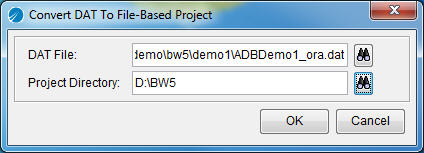Converting a DAT File to a Multi-File Project
You cannot directly migrate a sample project in the
bw5 folder to TIBCO Business Studio. First you have to convert the DAT file in a sample project to a multi-file project.
Procedure
-
Open TIBCO Designer, and click the
Administration tab.
-
In the
Administration tab, click
Convert DAT To Files.
The
Convert DAT To File-Based Project window opens.
-
Specify the following fields and click
OK.
- Click the Browse button
 beside the
DAT File field to select a DAT file that you want to convert.
beside the
DAT File field to select a DAT file that you want to convert.
- Click the Browse button
 beside the
Project Directory field to select a project directory to process this operation.
beside the
Project Directory field to select a project directory to process this operation.
-
To convert all DAT files in the sample project folders in the
bw5 directory, repeat
Step 1 to
Step 3.
Note: Each project supports the conversion of only one DAT file with a database in a demo folder.
Copyright © Cloud Software Group, Inc. All Rights Reserved.
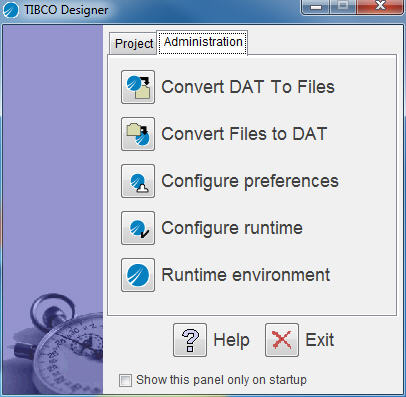
 beside the
beside the