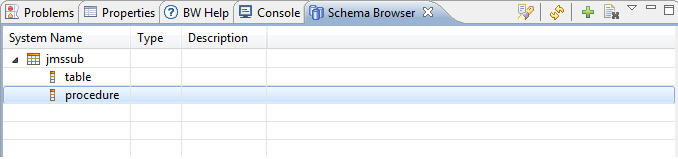Fetching Tables
Each service of Publication Service or Subscription Service must be associated with a table that describes the data the service receives from or sends to the database.
The following procedure describes how to fetch tables using the Schema Browser view.
For details on how to fetch tables using the Schema tab, see Specifying a Schema.
You can also fetch child tables. For more information, see Fetching Child Tables.
Prerequisites
Ensure that a destination is created in the Schema Browser view by clicking Link Connection To Schema Browser after you create an adapter connection.
Procedure
Copyright © Cloud Software Group, Inc. All Rights Reserved.