You can use the
JMS Configuration panel to specify the general configuration information for a JMS session. For the session specific options, you can use the
More Options panel.
JMS Configuration Reference
After you add a JMS session and select it, the specific options are displayed in the
JMS Configuration panel.
The following table lists the options and their descriptions for a JMS session.
| Name
|
Description
|
| Name
|
Name of the JMS transport.
|
| Description
|
(Optional) Description of the transport.
|
| Connection Type
|
Lists the available connection types:
- Direct: this is the default setting. The connection is direct.
- JNDI: a JNDI Server is used.
|
| Provider URL
|
(Direct connection type only) URL of the server.
|
| Connection Factory
|
(Direct connection type only) Two connection factory types are available:
- TopicConnectionFactory: a message published to a topic is broadcast to one or more subscribers. All messages published to the topic are received by all services that have subscribed to the topic. This messaging model is known as publish-subscribe.
- QueueConnectionFactory: a message sent to a queue is consumed by one and only one receiver. Each message has only one receiver, though multiple receivers may connect to the queue. The first receiver to access the queue gets the message. The other receivers do not. This messaging model is known as point-to-point.
|
| JNDI Reference
|
(JNDI connection type only) JNDI server information.
|
Note: You have to configure the
JMSConnection parameters in
JMSSharedResources (in the Project Resources folder) when the TIBCO ActiveMatrix BusinessWorks activities use the JMS transport in TIBCO Business Studio. The
JMSConnection parameters are configured in the
Transport tab in TIBCO Designer.
More Options Reference
In addition to the options in the
JMS Configuration panel, you have to specify the options in the
More Options panel.
The following table lists the options in the
More Options panel.
| Name
|
Description
|
| Client ID
|
ID of the client.
|
| User Identity
|
Detailed information of the user.
|
Copyright © Cloud Software Group, Inc. All Rights Reserved.