Additional Information for Data Conversion
To activate the conversion tables, the
Data Conversion box must be selected on the main transfer panel.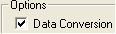
This uses the Comtblg.dat file for conversion. Comtblg.dat is located in the installation directory of MFT Platform Server. If the LocalCTFile and RemoteCTFile parameters are filled in under the Advanced Options tab, they are used instead. The platform server does not convert the file twice. The Comtblg.dat file is unaffected by the RemoteCTFile parameter.
In individual parameters, you can specify two conversion tables: one on the local side, and one on the remote side. In this way, you can have a standard character set to be used for transmission, without having a conversion table between every two possible character sets.
The local conversion table is specified with the LocalCTFile parameter in the GUI, and the LocalCTFile parameter on the command line. Similarly, the remote conversion table is specified with the RemoteCTFile parameter in the GUI, and the RemoteCTFileparameter at the command line.
The maximum lengths of the LocalCTFile and RemoteCTFile parameters are 16 characters. However, they support file names relative to the current working directory on the local side. For Windows, the platform server looks in the MFT Platform Server working directory.
Nodes can also support both local and remote conversion tables. Unless the parameters are overridden on the command line , the associated conversion tables are used whenever that node is specified .
You must always replace a 2-digit hexadecimal number with a 2-digit hexadecimal number. If the table is invalid, conversion cannot be performed. The table consists of two sections with 16 lines each, therefore the entire file must have 32 lines across and 32 lines down. If it contains anything else, it does not work.
For all transfers, if the file is outgoing (a send transfer), the top half of the conversion table is used. If the file is incoming (a receive transfer), the bottom half of the conversion table is used. For example, in a send transfer, if both the LocalCTFile and RemoteCTFile parameters are used, the top half of the LocalCTFile is used on the local side, and the bottom half of the RemoteCTFile is used on the remote side. The reverse is true for a receive transfer.
To identify which table translates for send and which translates for receive, during editing , place a few lines between the two tables.
The ASCII character set in the default table supports the extended ASCII range which covers special characters outside the English alphabet. For standard ASCII support, you can use the comtblg.classic file. To replace the default table, rename the existing comtblg.dat file, and then rename the existing comtblg.classic file to become the new comtblg.dat file. The conversion tables currently available do not support wide or multi -byte character sets at present.
