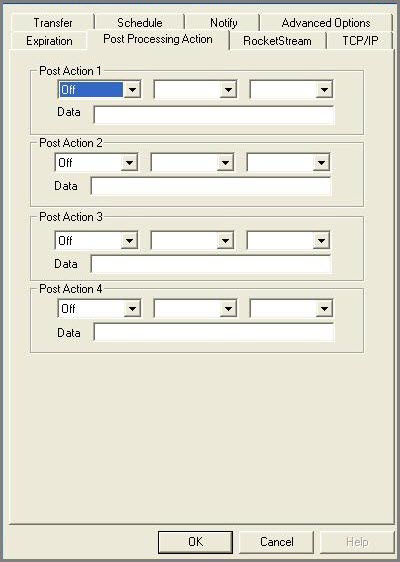Post Processing Action Tab
Post Processing Actions are commands to be executed upon the completion of a transfer. This command can be defined up to four times. If the remote system is a mainframe, CALLJCL, CALLPGM, and SUBMIT are also supported in place of COMMAND. For more information on the CALLJCL, CALLPGM, and SUBMIT commands, see TIBCO® Managed File Transfer Platform Server for z/OS documentation.
| Elements | Description | |
|---|---|---|
| Post Action | Field 1 | The values for this field are Off, Success, or Failure. This Post Action is to be executed based on the completion status of the transfer. |
| Field 2 | The values for this field are Initiator or Responder. This Post Action is to be executed base on the source of the file transfer. | |
| Field 3 | The values for this field are Command, Call Program, Call JCL, and Submit. This is the type of the action to be executed. | |
| Data | Defines the file to be executed.
Append a # sign to the end of the data entered to have MFT Platform Server for Windows launch the PPA and have it wait for the return code of the action. Append a & sign to the end of the data entered to have MFT Platform Server for Windows launch the PPA and not wait for the action to finish. The default behavior is the same as appending a & sign to the data entered. For example, C:\MyAction1.exe arg1=true # C:\MyAction2.exe arg1=false & |
|