Advanced Batch Template Definition
- Batch Template Tab
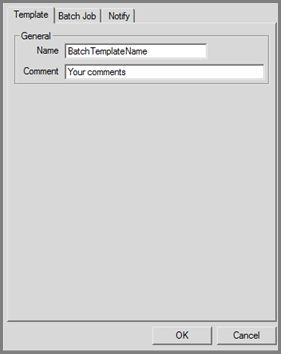
- Batch Job Tab
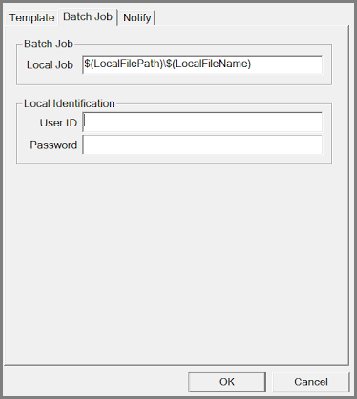
-
Local Job
This is the job that you want to execute when a file is placed in the defined DNI directory.
You must input the whole command line for a particular job. You can specify the file name tokens as input to the command line. The following figure shows an example of the Batch Job Template being used to execute a job with variable parameters. The parameters entered are MFT Platform Server substitutable tokens for milliseconds and Julian date. When the input is specified as $(LocalFileName) , only the file name without its path is used as input. If the whole path is required , specify $(LocalFilePath)\$(LocalFileName).
- Local Identification
The user credentials provided in the fields are used to run the batch templates.
-
Local Job
- Notify Tab
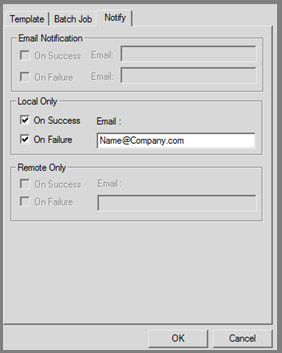
-
Local Only
On Success: Select this check box to send notification to the local user when the transfer succeeds.
On Failure:Select this check box to send notification to the local user when the transfer fails.
Email: This is the email address to notify when a transaction is completed. It informs the user whether the transaction is successful or not.
-
Local Only
