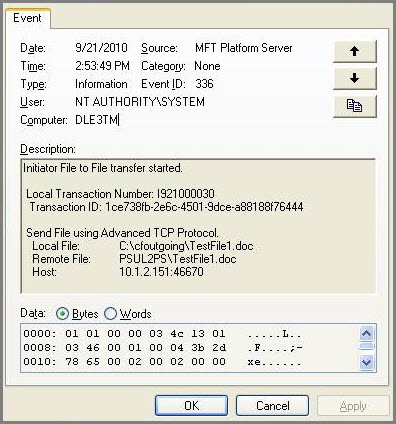Viewing the Event Log
You can view three types of event logs: application, system, and security. To select the log to be displayed, click a log type on the Log menu.
Events displayed in Event Viewer are listed in sequence by date and time of occurrence. You view the events from newest to oldest (by default) or from oldest to newest.
MFT Platform Server writes events to the event log in both successful and unsuccessful cases. The Server also writes an information event when the transfer begins. An information event is also logged when the MFT Platform Server for Windows starts. In the event that the MFT Platform Server service has been stopped, there are no messages for any transfers that were active in the event log on the machine where the services were stopped.
To view a more detailed description of an event, double-click it. The Event Properties dialog opens.