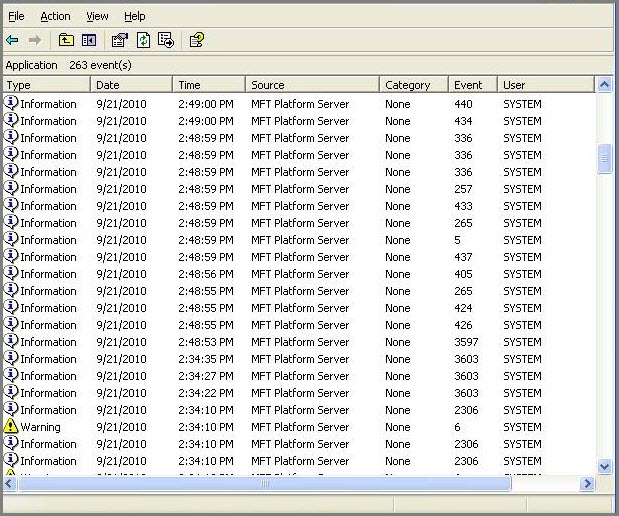Event Logs
Event logs are used to record and trace events in your system.
You can use Event Viewer to monitor events in your system. Event Viewer maintains logs about system, security, and application events. You can view and manage the event logs using Event Viewer. The event logging service starts automatically when you start Windows. To terminate the service, use the Services tool in the Control Panel.
Event Viewer is located in the Administrative Tools panel in Program Manager. To view a log, double-click the Event Viewer icon. The following figure shows a sample application log.
Copyright © 2022. Cloud Software Group, Inc. All Rights Reserved.