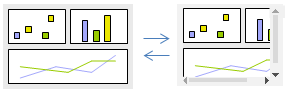Specifying minimum acceptable page size
To ensure the information in the visualizations on an analysis page is readable no matter which screen size is used, you can specify a minimum acceptable width and height of the area used for the visualizations.
When the window is resized for any reason, so that the width or height falls below its specified acceptable value, horizontal and vertical scroll bars are inserted to keep the size of the content. The breakpoints, when this layout switch should take place for an analysis page, can be specified.
Procedure
Copyright © Cloud Software Group, Inc. All rights reserved.