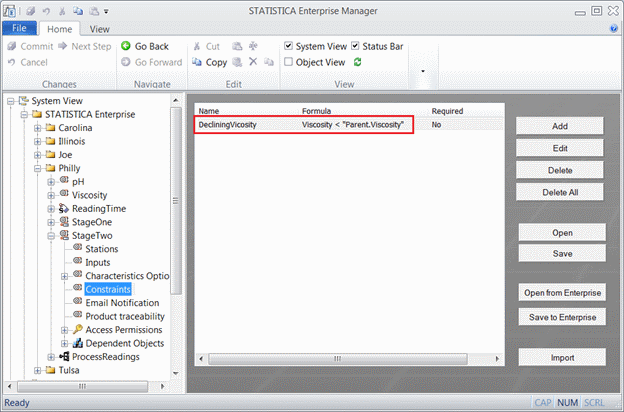Web Data Entry Sequences Overview
Object Configuration
A Data Entry Sequence is a type of object in Statistica Enterprise Manager. It associates an ordered collection of Data Entry Setups. When users select the Data Entry Sequence in the web UI, they will enter data into each Data Entry Setup in the order in which they are listed in the Data Entry Sequence object. Each form in the sequence will use the most recent approved version of the data entry setup. If there is no approved version of the data entry setup, the form will use the most recent version of the data entry setup.
Entering Data
When users log on to the Web Data Entry web UI to enter data, they will see the Data Entry Sequence object, not the individual Data Entry Setup objects that are contained in the Data Entry Sequence.
Consider the image below that shows how a Web Data Entry Sequence looks in the web UI, superimposed on the same Data Entry Sequence object shown in Enterprise Manager.
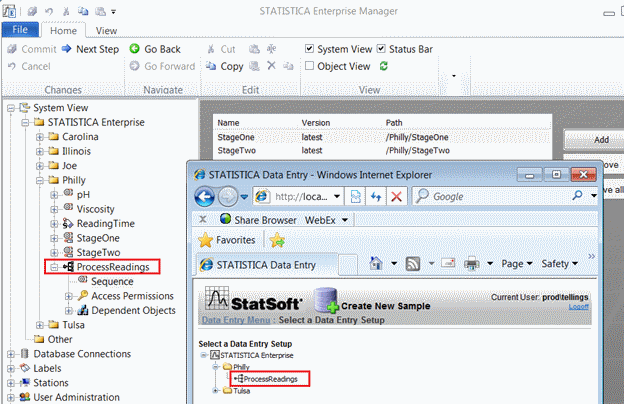
Notice that the Data Entry Sequence object ProcessReadings is available, but not the Data Entry Setup objects StageOne and StageTwo.
When the Data Entry Sequence is selected in the web UI, the data entry fields are displayed for StageOne, (the first Data Entry Setup object in the Data Entry Sequence).
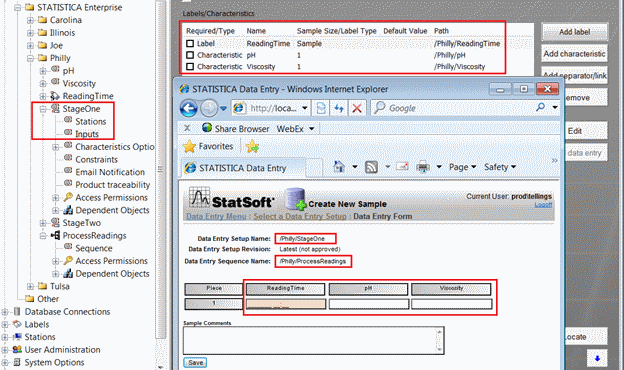
After you enter data for the first Data Entry Setup, StageOne in this example, you can click New Subsample to advance to the next Data Entry Setup in the Data Entry Sequence, StageTwo in this example.
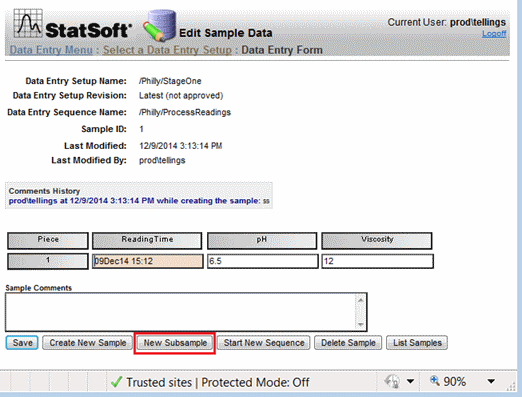
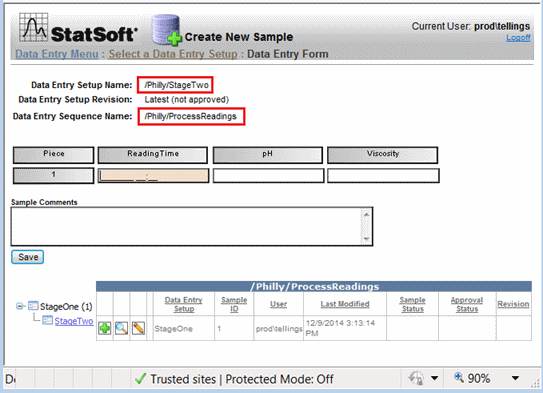
At this point you will also see the associated previous Data Entry Setup.
Constraint Syntax
Constraints can be defined in which the value to be entered in a given Data Entry Setup is dependent on a value entered in a previous Data Entry Setup in that Data Entry Sequence. In this context, the preceding Data Entry Setup is referred to as "Parent." For example, if we want to ensure that the Viscosity of StageTwo is less than the Viscosity of StageOne, the constraint would look like this: