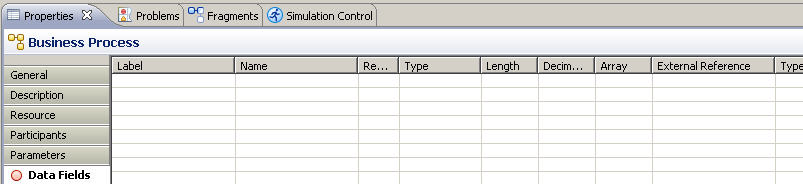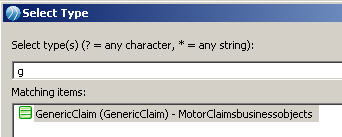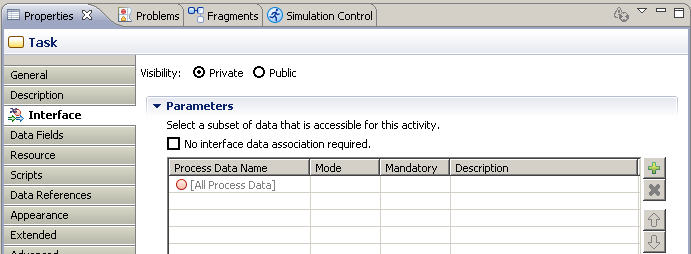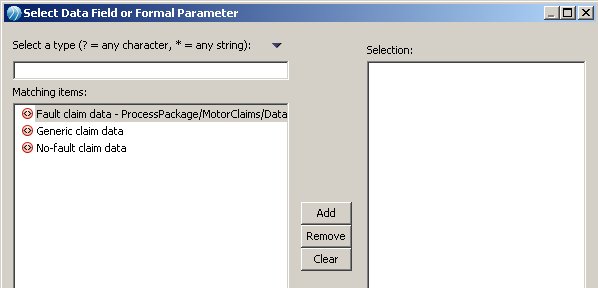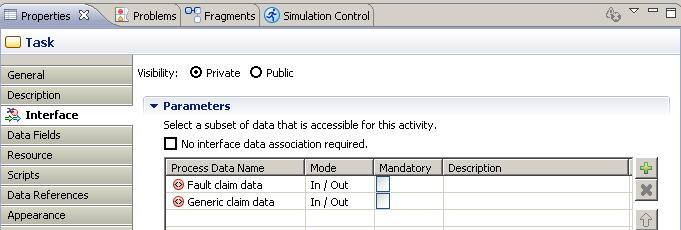Data is input to a process using parameters. Data fields can be assigned to user tasks to obtain and display information. In the runtime version of a business process, the data fields associated with a user task would be reflected in the forms produced for that task. Data fields can also be manipulated in script tasks.
To add the data to the process, you must first define the required fields, then assign them to the user tasks.
Procedure
-
Click on the background of the Process Editor. The Properties tab at the base of the window displays the properties for the MotorClaims business process itself, rather than the properties for any element within it.
-
In the Properties tab, click on Data Fields.
-
Click the plus sign at the right of the Data Fields tab. A new field displays.
-
Click in the Label column and change the label from the default Field to Generic claim data.
-
Change the Type to External Reference. This allows you to map the field to an object defined outside the process, in this case to a class in the business object model.
Select the External Reference field. Because you specified External Reference in the Type field, a browse button  becomes available. Click it.
becomes available. Click it.
-
The Select Type dialog is displayed. Type g in the Select type box to narrow your search.
-
Select the Generic Claim class and click OK.
-
Similarly, add the following fields:
-
In the Properties view for the Record fault claim details user task, click on Interface.
-
Select Fault claim data and press Add.
-
Then select Generic claim data and press Add (alternatively you can multi-select and add both Fault claim data and Generic claim data at the same time).
-
Press OK. This gives the Record fault claim details user task access to the data fields included in both the Generic claim and the Fault claim business objects; that is, to all the data about a fault claim.
-
Similarly, for the Record no-fault claim details user task, add the same Generic claim data field, and also add the No-fault claim data field.
Copyright © Cloud Software Group, Inc. All rights reserved.
![]() or press Ctrl+S to save the changes you have made to the project.
or press Ctrl+S to save the changes you have made to the project.