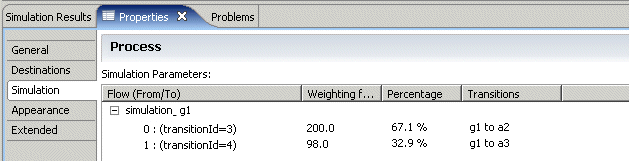Simulation Properties View
When you display a Process in TIBCO Business Studio and click in the white area of the Lane, the Properties view for the Process itself is displayed. Click the Simulation tab, and you can view information about the simulation data for the Process.
For example:
This shows that the gateway g1 has two output Sequence Flows (Id 3 and Id 4) and that one will pass 67.1% of the cases and the other 32.9%. The percentages are calculated automatically based on the weighting that you enter.
The weighting can either be:
- a number related to the total number of cases you want to simulate. For example of a total of 100 cases the weighting could be specified as 67:33.
- based upon a known weighting regardless of the total number of cases, as illustrated in the previous example, where the weighting is 200:98.
In either case, the weighting is simply converted to a percentage of the total weighting and used by the simulation engine.
The simulation parameters in the Simulation Properties view do not necessarily correspond exactly to the Process itself. For example, if you delete a Gateway or a Sequence Flow from your Process, the simulation parameters for these objects are retained in the Simulation Properties view. This is because you may still want to manipulate these parameters for the purposes of simulation.
You can delete simulation parameters that are no longer relevant to your Process by right-clicking them and selecting Delete. If you mistakenly delete a parameter that is still needed for simulation, TIBCO Business Studio re-creates this parameter when you re-run the simulation, however the parameter is re-created with the default weighting (any weighting changes you have made are lost).