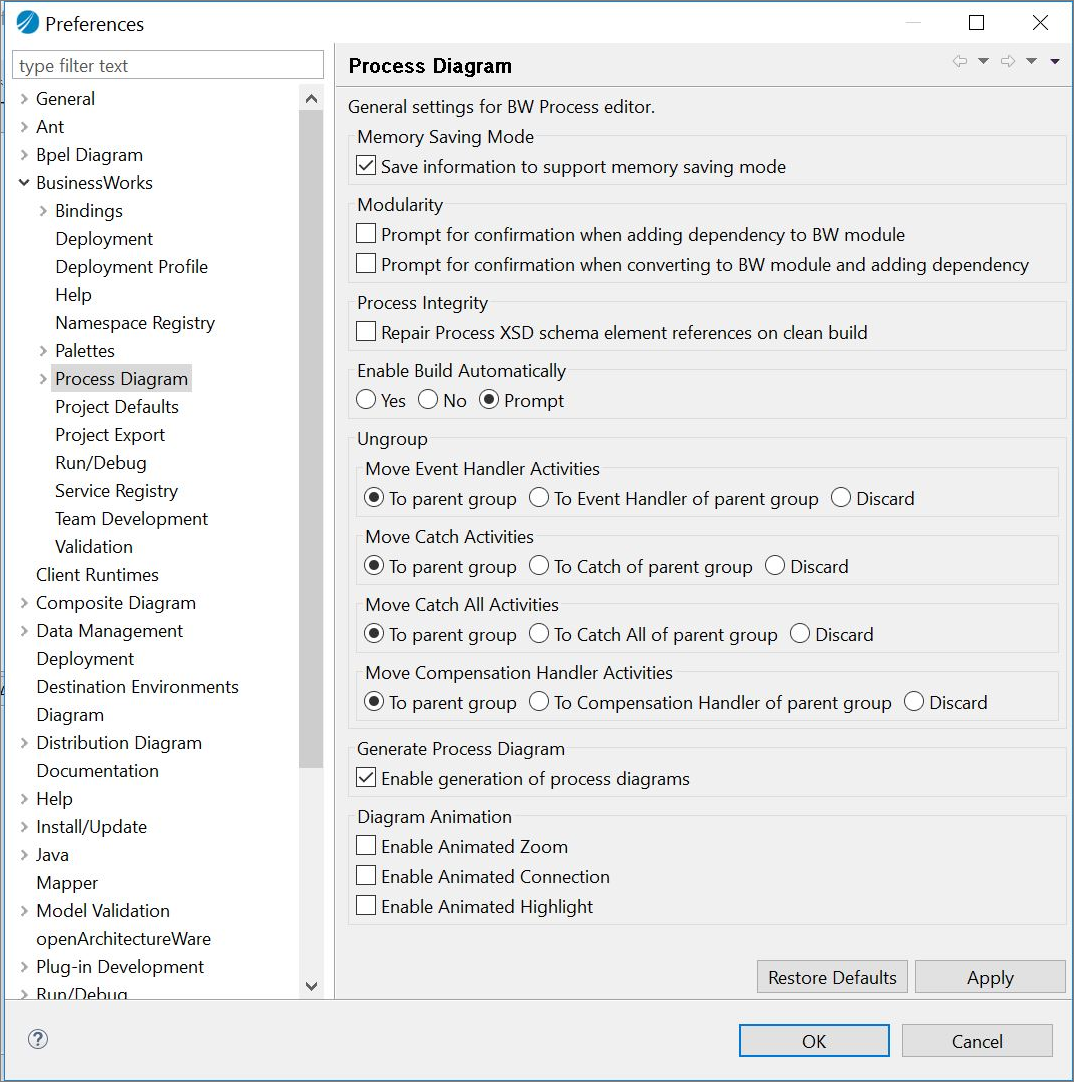Memory Saving Considerations
This is to outline the variables which are not used for a specific activity so that the items corresponding to the variables are freed (set to null) after an activity is executed at the run time. When Memory Saving Mode option is selected, the memory saving variables are calculated and an activity frees up the unused variables at the run time. In case of new projects, you can select the Save information to support memory saving mode check box available at in the Memory Saving Mode section.
For the process that already has the memory saving variables, the memory saving variables must be re-calculated when that process is saved to keep all the memory saving variables in sync with the usage of the variables in that process.
Copyright © Cloud Software Group, Inc. All rights reserved.