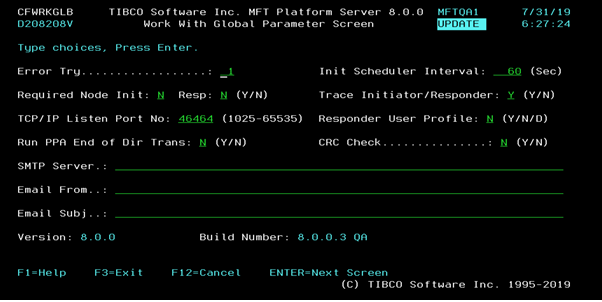Updating Global Parameters
You can update the global parameters, such as the status, control settings, security, debugging and TCP/IP parameters that are required by MFT.
Note: After updating the global settings, you must restart the responder for the changes to take effect. Also, see
Global Parameters before you update the parameters.
Procedure
Copyright © Cloud Software Group, Inc. All rights reserved.