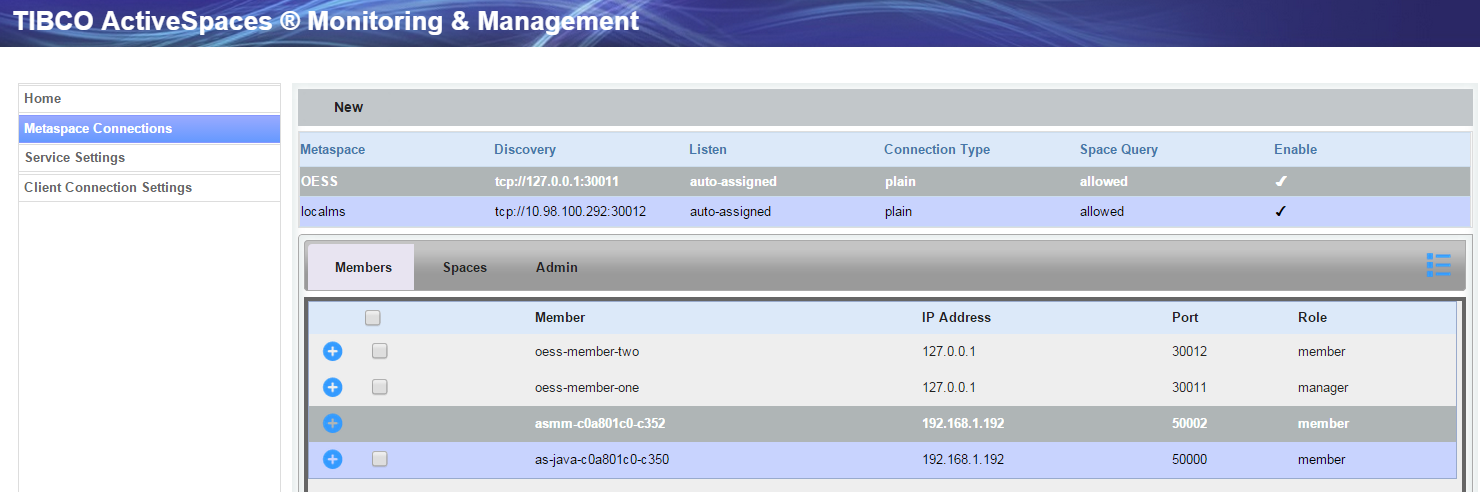Deleting a Metaspace Connection
Prerequisites
A metaspace connection cannot be deleted if it is currently connected. If the metaspace is connected, disconnect the metaspace. For the steps, see Disconnecting from a Metaspace.
Procedure
Related tasks
Copyright © Cloud Software Group, Inc. All rights reserved.