Viewing the Space Seeder Operation Statistics
Procedure
-
From the left pane, click the metaspace to list the spaces under the metaspace.
-
2. Click one of the spaces to monitor the space.
-
Click
to see the operation statistics on every seeder contributing to the space.
The following details are displayed:
- Seeder: Name of the seeder space member.
- Puts: Number of Put operations executed by the seeder.
- Gets: Number of Get operations executed by the seeder.
- Takes: Number of Take operations executed by the seeder.
- Queries: Number of Browser Queries performed by the seeder.
- Expires: Number of entries expired on the seeder.
- Evicts: Number of entries evicted on the seeder.
Space Seeder Operation Statistics
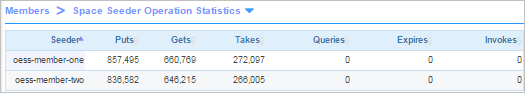
Copyright © Cloud Software Group, Inc. All rights reserved.