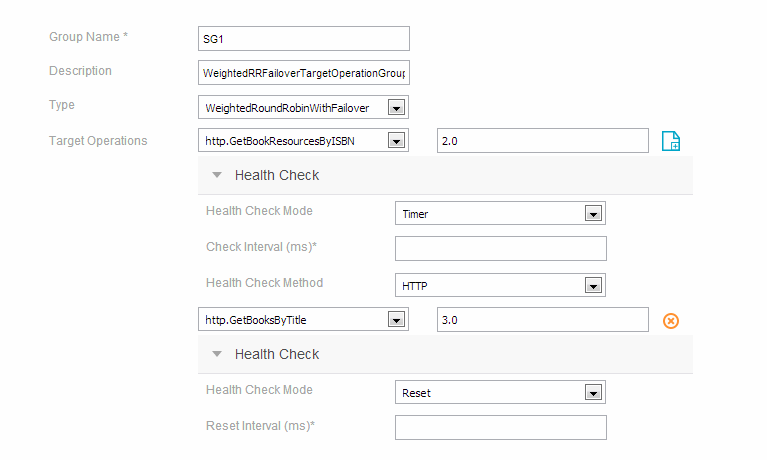Configuring a WeightedRoundRobinWithFailOver Target Operation Group
To configure a target operation group of WeightedRoundRobinWithFailover type, select the type of the target operation group as WeightedRoundRobinWithFailover. Follow these steps:
Procedure
| Parameter | Description |
|---|---|
| Group Name | |
| Description | A short user description of the target operation group. |
| Type | Select WeightedRoundRobinWithFailover from the drop-down list. See WeightedRoundRobinWithFailOver Target Operation Group. |
| Target Operations | Specifies the list of target operations in the group. Add muliple target operations using the
Add Target Operation ( )icon to a target operations group. The target operations must be configured under the
Target Operations group. )icon to a target operations group. The target operations must be configured under the
Target Operations group.
|
Copyright © Cloud Software Group, Inc. All rights reserved.