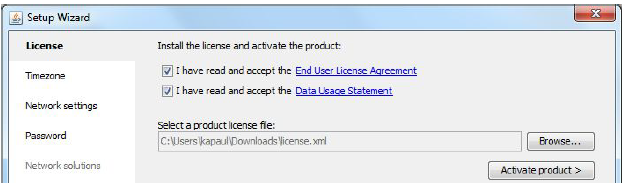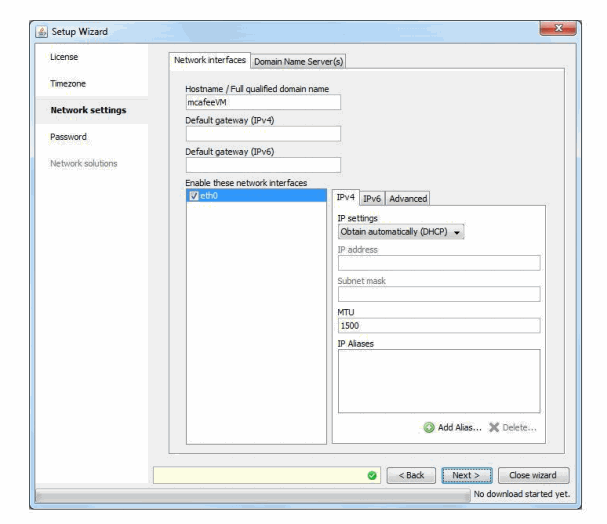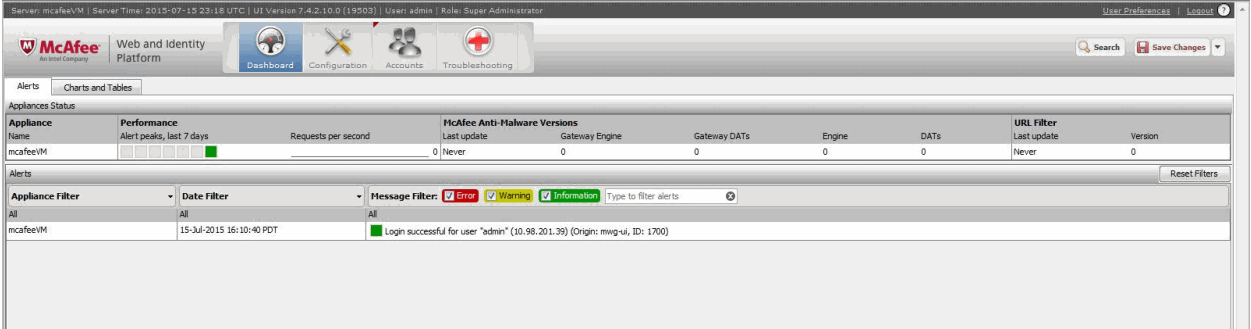Configuring McAfee Web Gateway for ICAP Server
You must configure the McAfee Web Gateway for ICAP Server.
Procedure
-
Log in to McAfee Web Console.
-
Open a web browser window.
-
Enter the following URL:
http://McAfee_Server_Address:Port_Value
where,
- McAfee_Server_Address is the ip address of McAfee Web Gateway server.
- Port_Value is the port on which McAfee Web Gateway server runs.
-
Enter your login credentials.
For example,
- username:
admin
- password:
webgateway
-
On the
Setup Wizard dialog, enter the following information:
-
Click
License.
- Select a product license file: Click
Browse to select a valid product license file.
- Click
Activate product.
-
Click
Timezone to set the time zone for system.
-
Click
Network Settings. Use the default settings to set the network parameters.
-
Click
Password. Set your account password.
-
Click
Close wizard to close the
Setup Wizard dialog.
-
Verify that the dashboard is displayed.
Copyright © Cloud Software Group, Inc. All rights reserved.