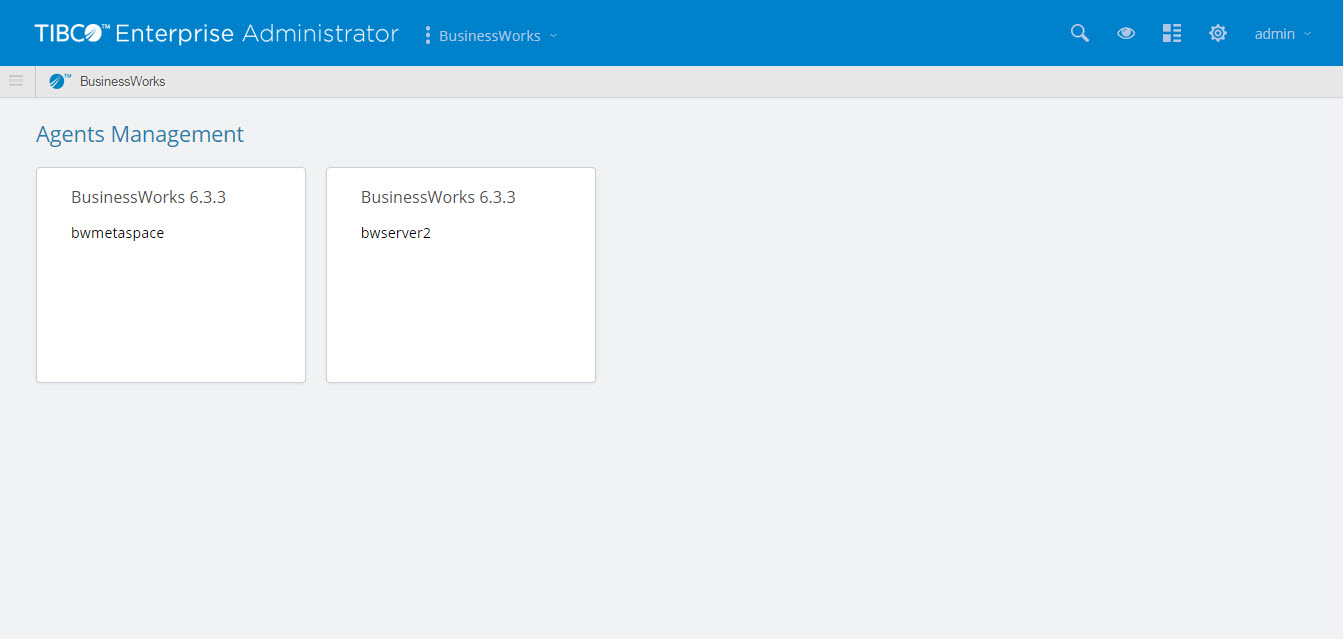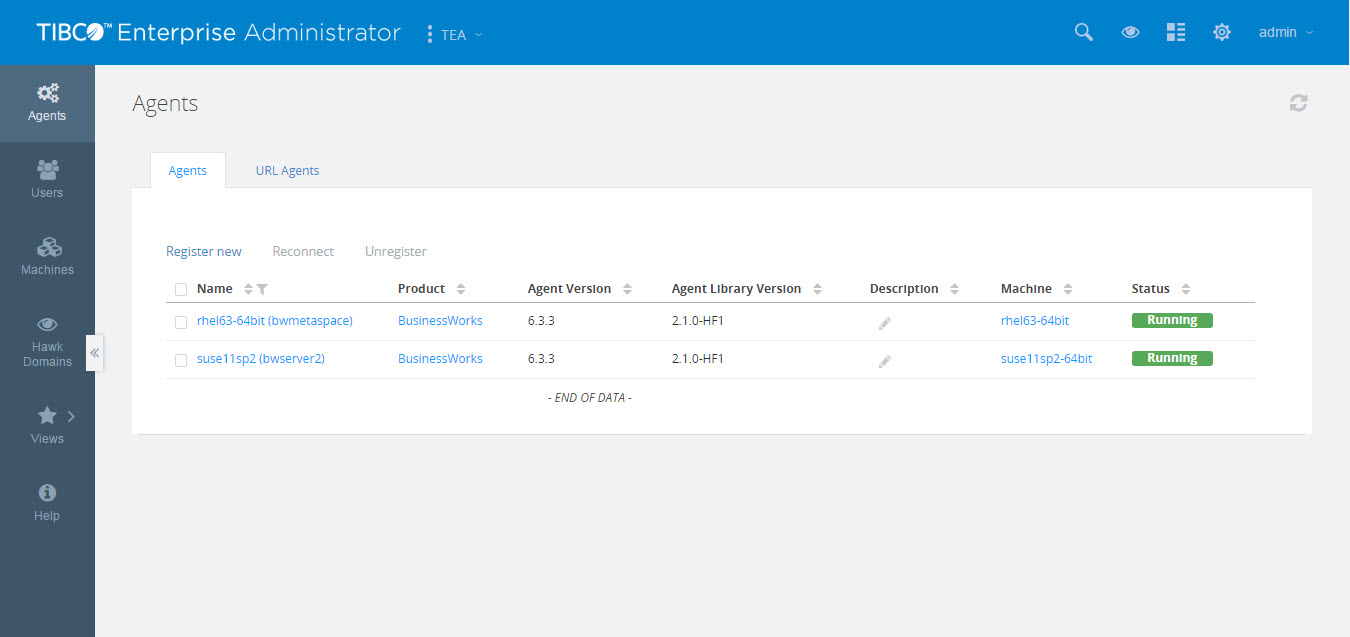Using bwagent with TEA
The Admin UI is a web UI that runs in TIBCO® Enterprise Administrator (TEA). To enable the Admin UI, the bwagent must be registered with a running TEA server. Use the Admin UI to create, view, and monitor runtime entities.
The Admin UI allows you to perform almost all bwadmin administrative tasks. For a walk-through of the steps to start working with the Admin UI, see Running Applications in Enterprise Mode using the Admin UI
For an agent network to be managed from the Admin UI, one bwagent in the agent network must be registered with the TIBCO Enterprise Administrator server. If the registered bwagent terminates, the connection between the server and the agent network is automatically recovered. Another bwagent in the agent network will autoregister with the server.