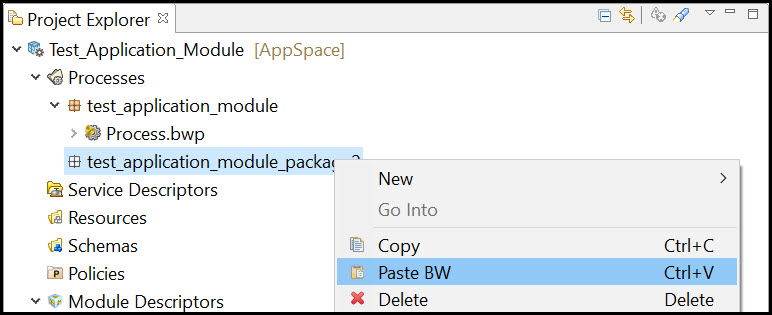
The process is copied in the package.
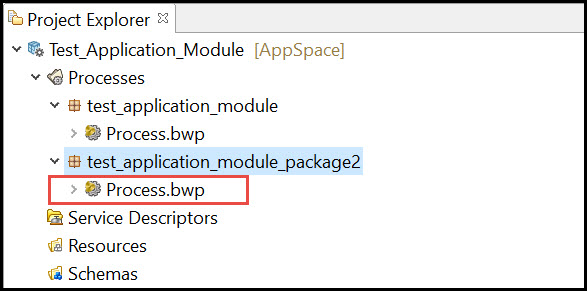
It is recommended to copy a process in a package.
Note: If you select a same package to paste a process, the
Name Conflict dialog box is displayed.
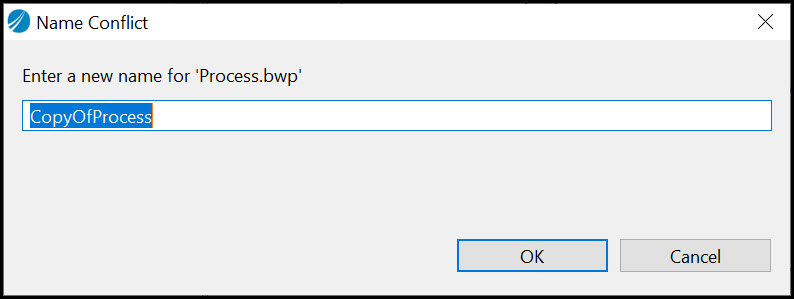
Similarly, you can copy processes
- Outside a package
- inside any folder
- At an application module level.