Deleting a Group
Follow the steps to delete a group in a process.
Along with Activities within a group
Procedure
-
Select a group. Right-click on the group and select the
Delete menu.
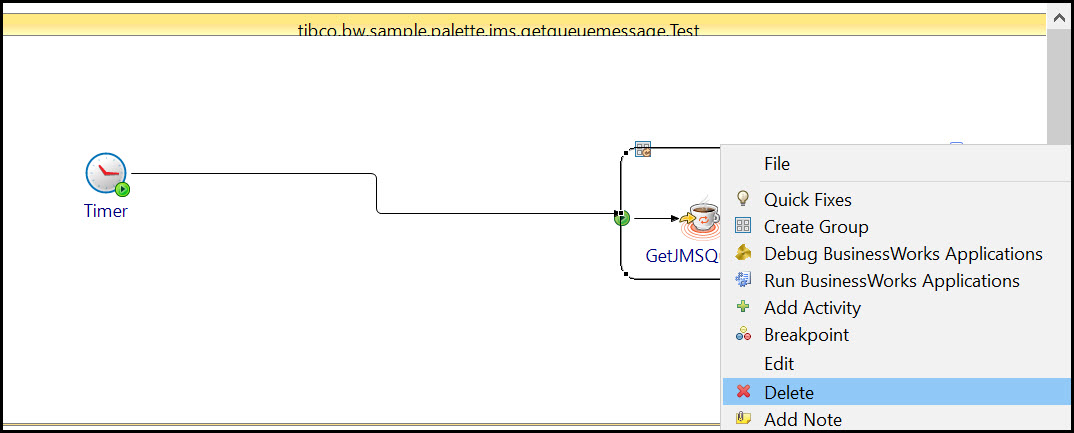
The group is deleted along with all activities within the group.
-
Reconfigure the remaining activities in a process.
Without Deleting Activities within a group
Procedure
-
Select a group. Select the Menu button on the group and select the
Ungroup menu.
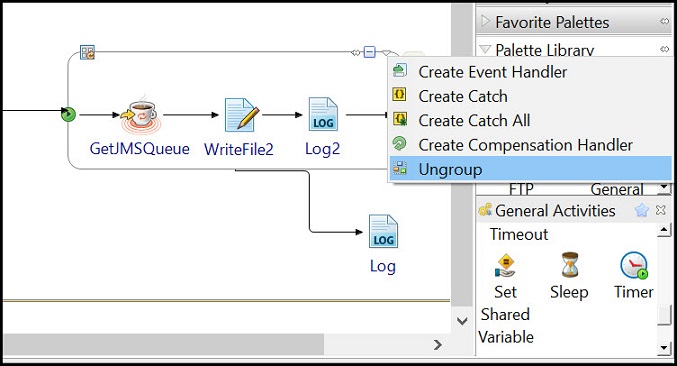
The group is deleted without removing activities within that group.
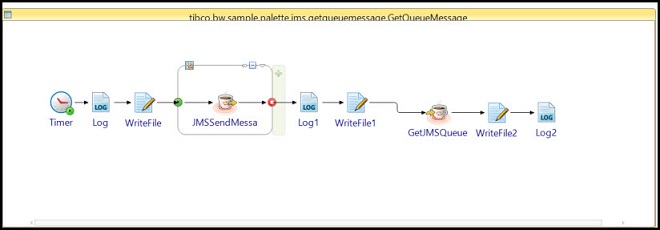
-
If you get any configuration related errors, reconfigure the activities in a process.
Copyright © Cloud Software Group, Inc. All rights reserved.