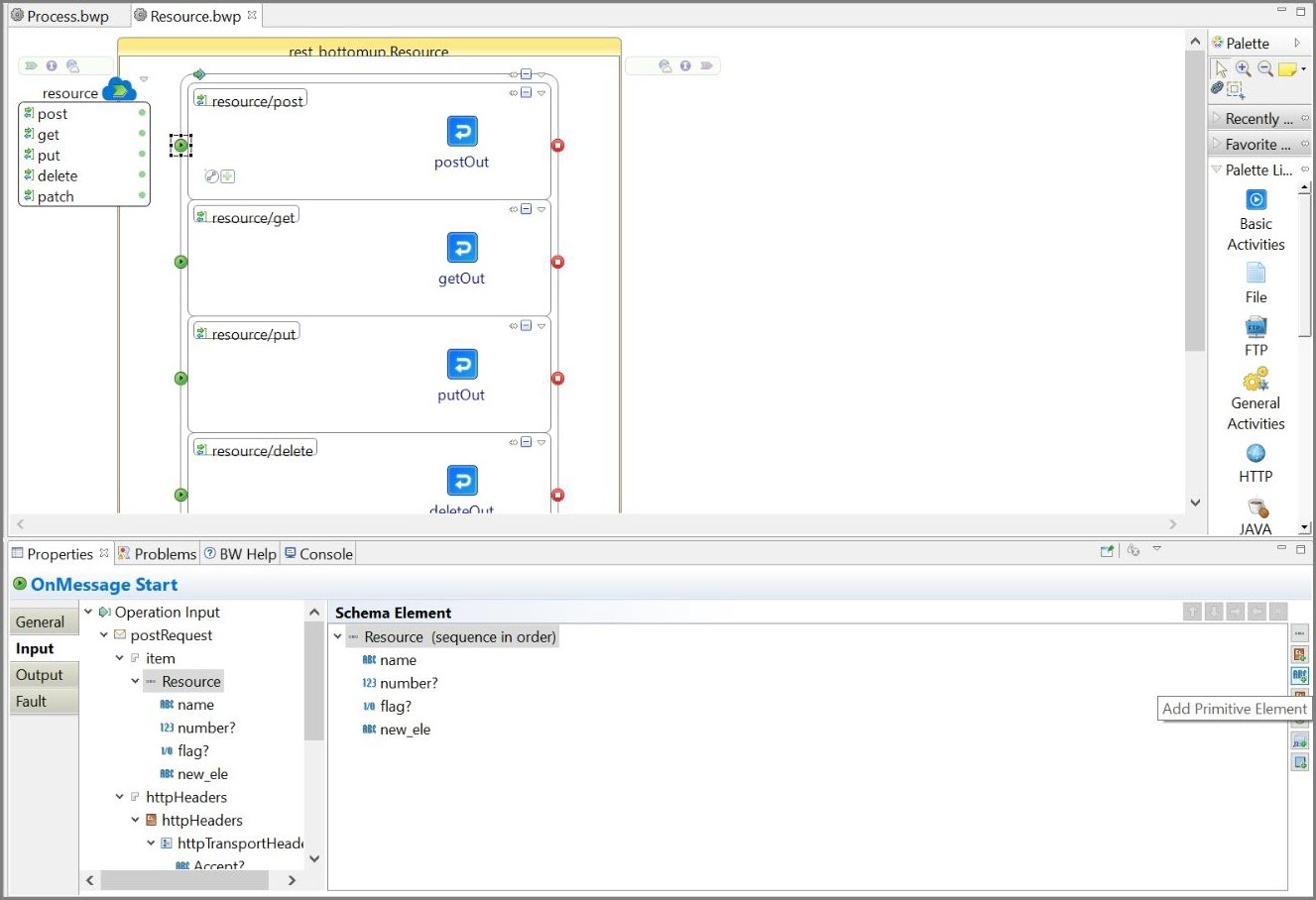Updating Request and Response Schemas
A REST Service can be updated only if it is created using the REST Service wizard.
Follow the steps to update Request and Response Schemas for Rest Services.
Procedure
Copyright © Cloud Software Group, Inc. All rights reserved.

 of the constructor for any of the operations. For example, POST operation.
of the constructor for any of the operations. For example, POST operation.