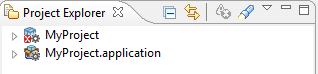Creating an Application
This section shows how to create a simple project where you design and create an application.
After creating the project, you choose activities from the palettes to design and create an application. For more information, see TIBCO ActiveMatrix BusinessWorks™ Application Development.
Procedure
Copyright © Cloud Software Group, Inc. All rights reserved.