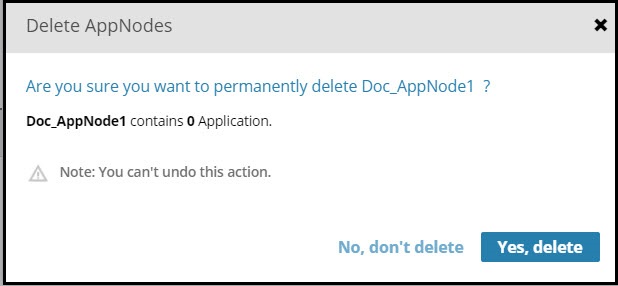Deleting an AppNode
Deleting an AppNode deletes any contained applications. From the bwadmin command line, AppNodes that are running must be force deleted.
bwadmin Command Line
To delete the AppNode MyAppNode in the AppSpace MyAppSpace, execute the following command at the command line:
BW_HOME\bin>bwadmin delete -d MyDomain -a MyAppSpace appnode MyAppNode
If the AppNode is running, the delete appnode command will fail. You can stop the AppNode and retry the delete appnode command or use the delete appnode command with the -force option.
BW_HOME\bin>bwadmin delete -force -d MyDomain -a MyAppSpace appnode MyAppNode
To force delete the AppNode MyAppNode in the AppSpace MyAppSpace, and forcefully shut down the running AppNode, execute the following command at the command line:
BW_HOME\bin>bwadmin delete -timeout xx(time in minutes) -force -d MyDomain -appspace MyAppSpace appnode MyAppNodeSee Force Shutting Down an AppNode for more information.
To delete all AppNodes in the AppSpace MyAppSpace, execute the following command at the command line:
BW_HOME\bin>bwadmin delete -d MyDomain -a MyAppSpace -all appnodeIf any of the AppNode has running applications or if you want to forcefully delete all AppNodes, execute the following command:
BW_HOME\bin>bwadmin delete -d MyDomain -a MyAppSpace -force -all appnode