JMS Message Selector Project
This topic describes migrating this project from TIBCO ActiveMatrix BusinessWorks 5.x to TIBCO ActiveMatrix BusinessWorks 6.x.
Prerequisites
Migrate the TIBCO ActiveMatrix BusinessWorks 5.x project.
Procedure
-
Open
QueueMessageSelector.bwp, click on the
JMS-Queue-Sender activity and then click the
Advanced tab.
-
Click
Application Properties Type, open the
Select Schema Type Definition wizard and select
JMSApplicationProperties.
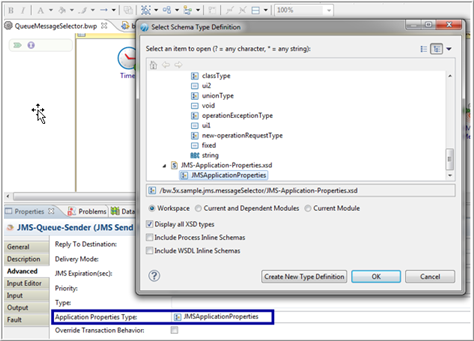
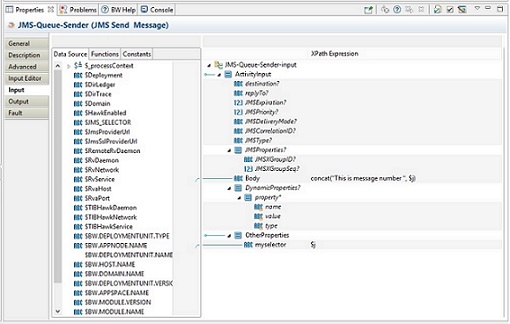
-
Run the process.
Copyright © Cloud Software Group, Inc. All rights reserved.