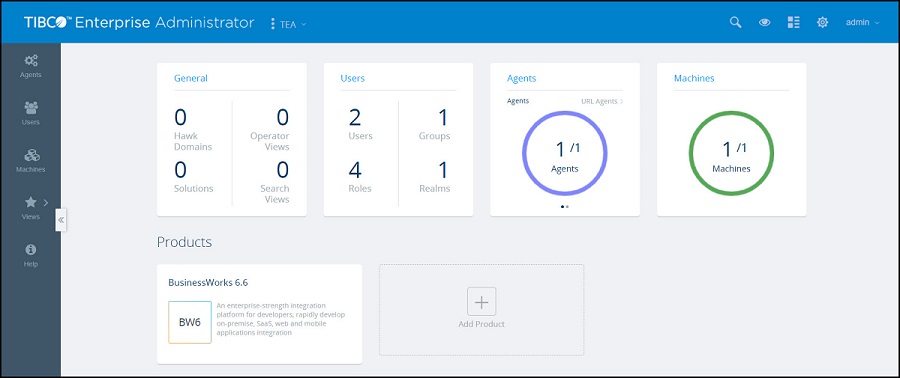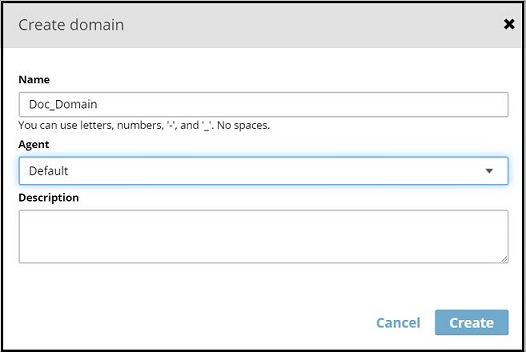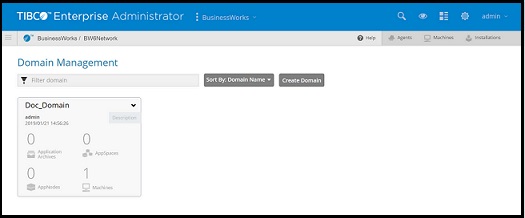Creating a Domain
A domain comprises AppSpaces and AppNodes. Create a domain first, and then add the AppSpaces and AppNodes to the domain. The domain name is applied to all contained entities.
BWAdmin Command Line
If the -home option is not specified in the create command (to set the path to the folder where all files related to the domain are managed), the domain is created in the default location under the BW_HOME\domains directory.
Run the following command to create a domain named
MyDomain:
BW_HOME\bin>bwadmin create domain MyDomain
Copyright © Cloud Software Group, Inc. All rights reserved.