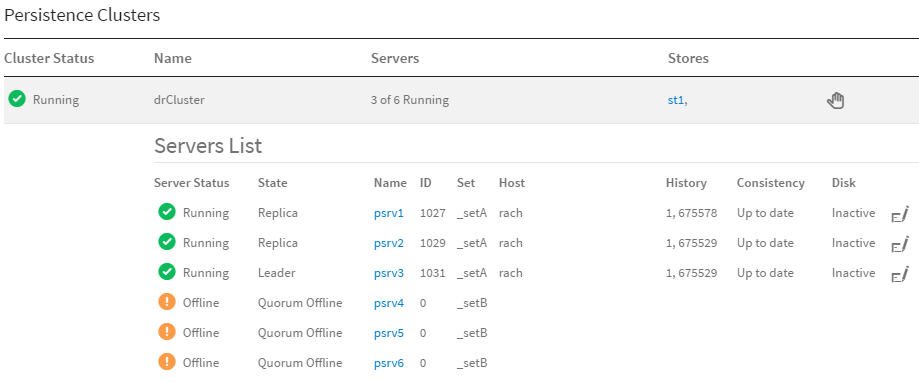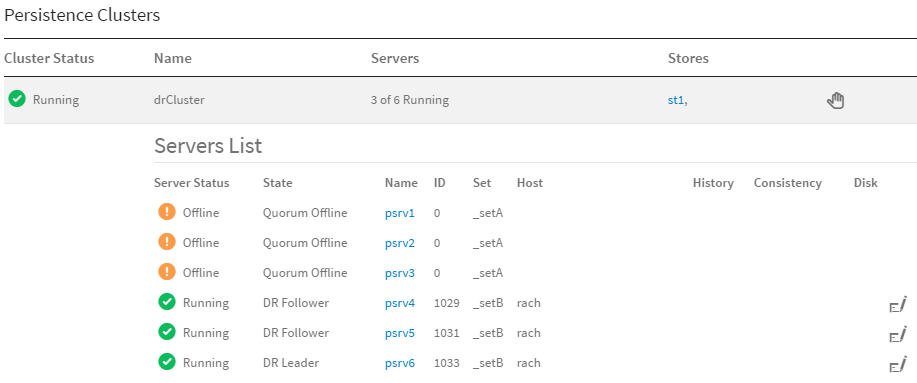Persistence Server Sets: Primary and Standby
To prepare for disaster recovery, each persistence cluster divides its servers into two parallel sets: primary and standby.
- Primary Set
- Application processes interact with the leader of the primary set. The leader replicates persistence data to the other members of the primary set. The leader also replicates its data to the leader of the standby set.
- Standby Set
- The leader of the standby set receives data from the leader of the primary set, and replicates it to other members of the standby set. Application processes do not interact with members of the standby set.
Usage
During cut-over to the disaster recovery site, administrators reconfigure the primary sets, so the standby set becomes primary.
During migration to a new main site, administrators reconfigure the primary sets, so the standby set becomes primary.
Status
In this example, the realm defines six persistence servers, divided into two sets. The three servers in _setA run at the main site, and connect to the primary realm server. The three servers in _setB run at the disaster recovery site. (In an actual enterprise, each persistence server would run on a separate and distinct host computer for fault tolerance. However, in this simplified example, the servers all share a host computer.)
The persistence servers in the two sets connect to different realm servers as clients. Each realm server receives and displays the status of only those persistence servers that are its clients.
Conversely, a realm server does not receive monitoring data from the persistence servers that connect as clients to another realm server. The realm server GUI displays the status of the remote persistence servers as offline, indicating that those remote persistence servers are defined in the realm, but are not clients of this realm server.