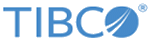Event Group
An event group describes the criteria events should meet to be part of a rule.
Event groups can be of the following types:
| Type | Description |
|---|---|
| Required | The rule cannot be triggered if no event matches this event group. This is the default type. |
| Excluded | The rule is NOT triggered if an event matches this event group. |
| Optional | If any events match this event group and if other criteria are met, they are part of the triggering rule. |
An event group can have the following parts:
- Conditions on the number of events
- A filtering clause
- A grouping clause
- A set of having clause
- Upper limits on the number of groups and events that can be created while this rule is run. This is a safeguard against a memory overflow.
An event group is defined as follows:
Event Group <identifier> [ Is ( Required | Optional | Excluded ) ] [ With Delayed Evaluation ] [ At Least <integer> Events ] [ At Most <integer> Events ] [ <identifier environment> ] [ Where <expression> ] [ With The Same <expression> [ As <identifier> ] ( , <expression> [ As <identifier> ] )* ] ( Having <having clause> )* [ Limits <integer> Groups And <integer> Events ]
When the At Least parameter is defined, it requires at least an integer more than 0. If it is omitted, this implies at least 1.
If the Where clause is defined, it must match the expressions. It is evaluated as a Boolean. For details, see Expressions.
Default Limits are 10000 groups and 100000 events.
Expressions
Expressions can be used to express how to compute a value in situations such as:
- in a condition
- in a grouping definition
- in field assignment
[ ( + | - ) ] <double> [ ( + | - ) ] <long> "<String>" { ( d | t | ts ) yyyy-MM-dd hh:mm:ss } True False Null <IPv4 address> <IPv6 address> <key identifier> $<identifier>(<expression>) ( <expression> ) <expression> * <expression> <expression> / <expression> <expression> % <expression> <expression> + <expression> <expression> - <expression> <expression> Is [ Not ] Null Exists <expression> <expression> [ Not ] Like <expression> <expression> [ Not ] [ Any | All ] Contains <expression> <expression> [ Not ] [ Any | All ] Regexp <expression> <expression> [ Any | All ] = <expression> <expression> [ Any | All ] != <expression> <expression> [ Any | All ] > <expression> <expression> [ Any | All ] >= <expression> <expression> [ Any | All ] <= <expression> <expression> [ Any | All ] < <expression> <expression> [ Any | All ] <> <expression> <expression> [ Any | All ] In ( <expression>, expression, … ) <expression> In <expression>/<expression> <expression> [ Any | All ] Between <expression> And <expression> Case <expression> ( When <expression> Then <expression ) + [ Else <expression> ] <function name> ( [ <expression> ] , [ <expression> ] , … ) <aggregation function>
The following operators are supported:
- Equals (=)
- Not equals (!=), (<>)
- Lower than (<)
- Lower or equal (<=)
- Greater than (>)
- Greater or equal (>=)
- In:
- Between <expression> And <expression>: Supports Timestamps, Long, Integers and Float
- AND, OR
Examples:
( sys_eventType = “1234”) and ( sys_body like “%login failed%”) ( sys_bodySize > 30) and (sys_bodySize < 20) ( ll_eventID is not null) and ( ll_eventID > -1 )
- Functions
- Aggregation Functions
- Identifier Environment
Functions
Functions are used to compute a value as output from parameters as input. Some functions are predefined in the language. It is also possible to call a static Java function provided by the user. The Pre-defined Functions that are available in ECL are listed in the following tables.
| Function Name | Arguments | Returns |
|---|---|---|
| IIF | Condition, then, else | Returns the 'Then' value if condition is true, otherwise it should return the 'Else' value.
For example: IIF(true, “a”, “b”) returns “a” IIF(false, ”a”,”b”) returns “b” |
| Function Name | Arguments | Returns |
|---|---|---|
| lookup | (String 1, String 2) | The value associated with String2 in the smart list named String1. |
| isInList | (String 1, String 2) | True if the value String2 is defined in smart list named String1. |
| Function Name | Arguments | Returns |
|---|---|---|
| ToTimestamp | (expression, formatString) or (expression, formatString, timezone) or (expression, formatString, timezone, defaultValue) | The expression, which should evaluate to a string, is interpreted as a time according to the supplied formatString. If the conversion fails, null is returned, unless a default string is provided, which is interpreted as a time and returned. |
| ToIP | (expression_ or (expression, defaultValue) | Convert the expression to an IP address (Java InetAddress). If the conversion fails, null is returned, unless a default string is provided, which is interpreted as an IP address and returned. |
| ToTimestampString | (expression, formatString) or (expression, formatString, timezone) or (expression, formatString, timezone, defaultValue) | Same as ToTimestamp, except the conversion is in the opposite direction to get a printable timestamp. |
| ToInt | (expression) or (expression, defaultValue) | The obvious conversion to integer with default value taken if not convertible. |
| ToLong | (expression) or (expression, defaultValue) | The obvious conversion to Long with default value taken if not convertible. |
| ToString | (expression) or (expression, defaultValue) | The obvious conversion to String with default value taken if not convertible.
Note: Using the ToString() function in a correlation Blok might result in inconsistent time format. Therefore, use the
ToTimestamp() function instead.
|
| ToFloat | (expression) or (expression, defaultValue) | The obvious conversion to Float with default value taken if not convertible. |
| ToBool | (expression) or (expression, defaultValue) | The obvious conversion to Boolean with default value taken if not convertible. |
| ToDouble | (expression) or (expression, defaultValue) | The obvious conversion to Double with default value taken if not convertible. |
| ExtractJson | (expression, extraction path) or (expression, extraction path, default value) | The expression, which is a JSON string is parsed. A field is extracted from the expression using the extraction path. If either the extpression or the path are invalid, an optional default value is returned. |
| ExtractKvp | (expression, extraction path) or (expression, extraction path, nested KVP delimiters /default "{}"/) or (expression, extraction path, nested KVP, delimiter / default ","/) or (expression, extraction path, nested KVP, delimiter, separator /default "="/) or (expression, extraction path, nested KVP, delimiter, separator, escape character / default "\\"/) or (expression, extraction path, nested KVP, delimiter, separator, escape character, default value) | The expression, which is a nested KVP string is parsed. A field is extracted from the expression using the extraction path. If either the expression or the path are invalid, an optional default value is returned. |
Aggregation Functions
Expressions used in the Having clause must contain at least one aggregation function. The (*) option applies the function to any event with no additional constraints. The All option applies the function to all values that are not null. The Distinct option applies the function only once per distinct values.
Count ( * ) Count ( [ Distinct | All ] <expression> Limit <integer> ) Sum ( [ Distinct | All ] <expression> Limit <integer> ) Avg ( [ Distinct | All ] <expression> Limit <integer> ) Max ( [ Distinct | All ] <expression> Limit <integer> ) Min ( [ Distinct | All ] <expression> Limit <integer> ) Var ( [ Distinct | All ] <expression> Limit <integer> ) Stdev ( [ Distinct | All ] <expression> Limit <integer> )
Having Clause
The Having clause adds additional constraints on the events that have passed the filter and are grouped by the rule.
At (Least | Most) <integer> Distinct <expression> As <identifier> Limit <integer> Count Of <expression> Being <expression> (Greater | Less) Than <integer> Percentage Of <expression> Being <expression> (Greater | Less) Than <integer> %<condition>
The supported parameters are:
| Parameter | Description |
|---|---|
| Count Of | Counts the number of time two expressions are equals and check that this value is greater or less than a boundary. |
| Percentage Of | Counts the number of time two expressions are equals and make a ratio of this count versus the number of events in the group, then check whether the value is less or more than a value expressed as percent. |
The Having clause can also be an expression using aggregation functions and resolving to a Boolean.