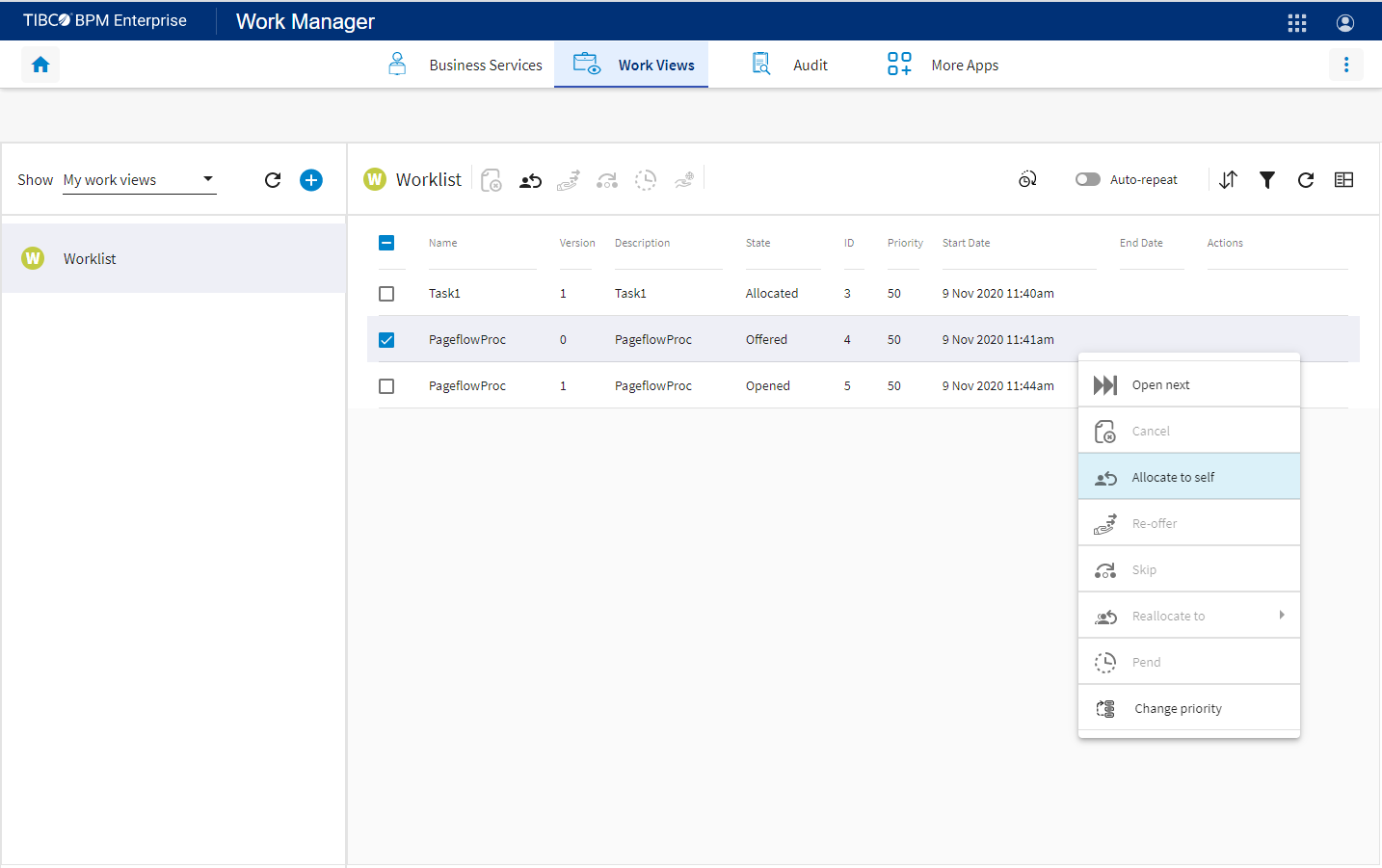Allocating Work Items To Yourself
You can allocate one or more work items to yourself. It changes the work item’s state to Allocated so that only you can work on them. The work items are removed from the lists of all other users.
You can only do this if the work items are currently being offered to you; that is, their state is Offered.
Procedure
Copyright © 2021. Cloud Software Group, Inc. All Rights Reserved.

 in the work list header bar, or click
in the work list header bar, or click
 >
>