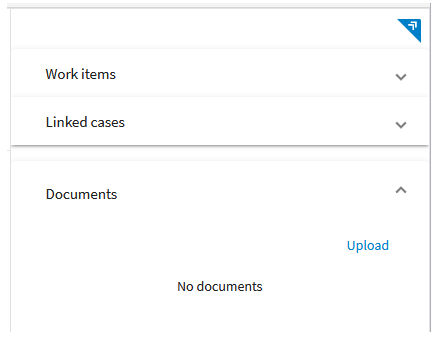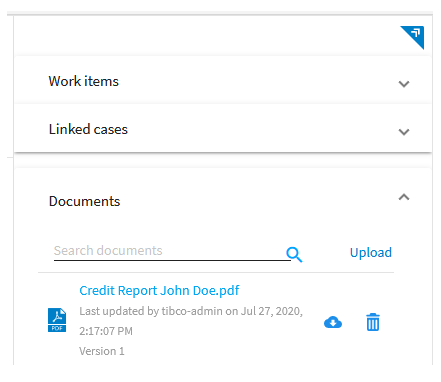Managing Case Documents
Documents that are relevant to a case can be uploaded and attached to a case for future reference. The documents are stored in an internal content repository.
When a case object is created in TIBCO BPM Enterprise, a case folder is automatically created for the case, to which case documents can be uploaded. Documents can be uploaded to a case folder in the following ways:
- Using the UI in Case Manager - When a case is accessed in Case Manager, the right pane contains a
Documents section, which represents the case folder:
Click Upload to add a document to the case folder. After uploading a document, it appears as follows:
If you have the appropriate permissions, you can download a case document that has been uploaded by clicking
 , or delete it by clicking
, or delete it by clicking
 .
.
- Using the Web Resource Management Service API - Documents can also be uploaded to a case folder using methods available in the Web Resource Management Service API. You can view the methods available in the API by using the API Explorer. For information about accessing the API Explorer, see "REST API" in the
TIBCO® BPM Enterprise Developer's Guide.
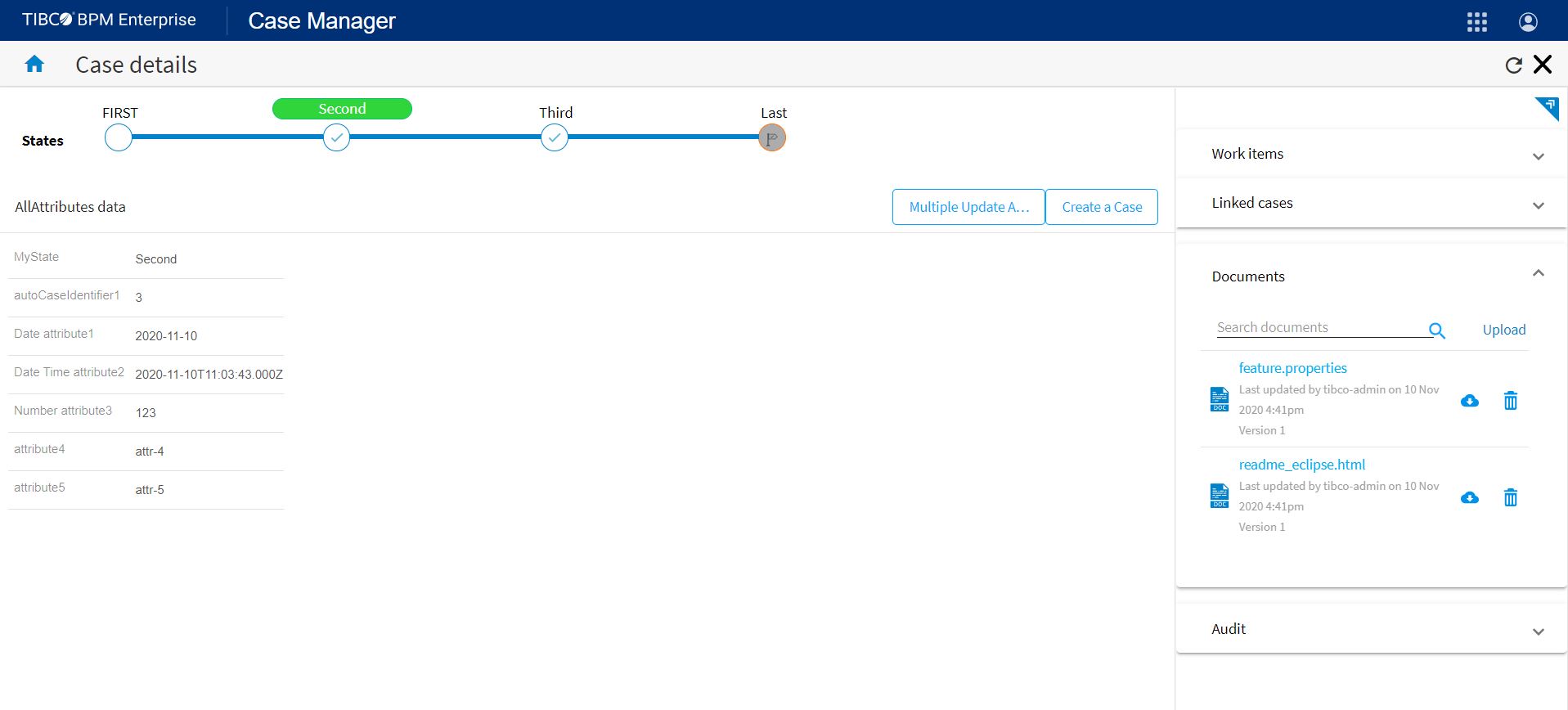
Copyright © 2021. Cloud Software Group, Inc. All Rights Reserved.