Canceling Changes
Once a work item is opened and data is entered or changed, you can cancel those entries/changes and return the work item to the state it was in when the work item was opened.
This can be done in two ways:
- From the work item form - select
Cancel. The work item is closed and returned to the work item list without saving the changes.
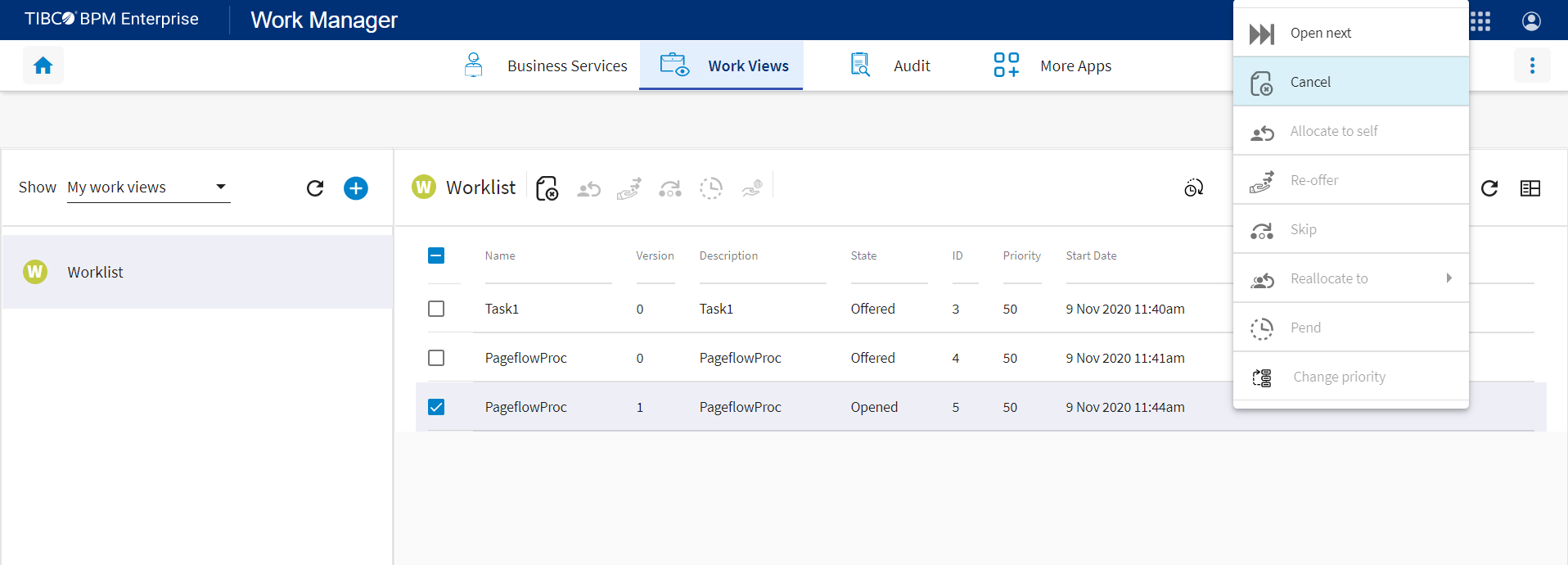
- From the work item list - select . This can be used by an Administrator to forcibly close a work item left open by another user. It causes any data entered or changed by the user who opened the work item to be lost.
Copyright © 2021. Cloud Software Group, Inc. All Rights Reserved.

