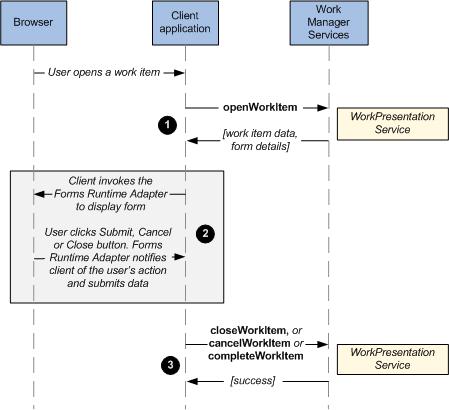Displaying a Work Item Form
This topic provides an example that shows the sequence of calls a client application should make to display a work item form.
Note: The following step-by-step descriptions correspond to the numbered steps in the diagram. Note that the descriptions are from a web service operation point of view, and provide an example of performing the operations using the web service API (SOAP).
When a user opens a work item from the user interface:
Procedure
Copyright © 2021. Cloud Software Group, Inc. All Rights Reserved.