Specify the Work Item Columns
The Columns screen allows you to specify which work item columns to display.
See Work Item Columns for more information.
The columns that are shown by default in the work item list are listed in
Selected columns. Specify additional columns by moving them from
Available columns to
Selected columns. To remove columns from the work item list, move them from
Selected columns to
Available columns.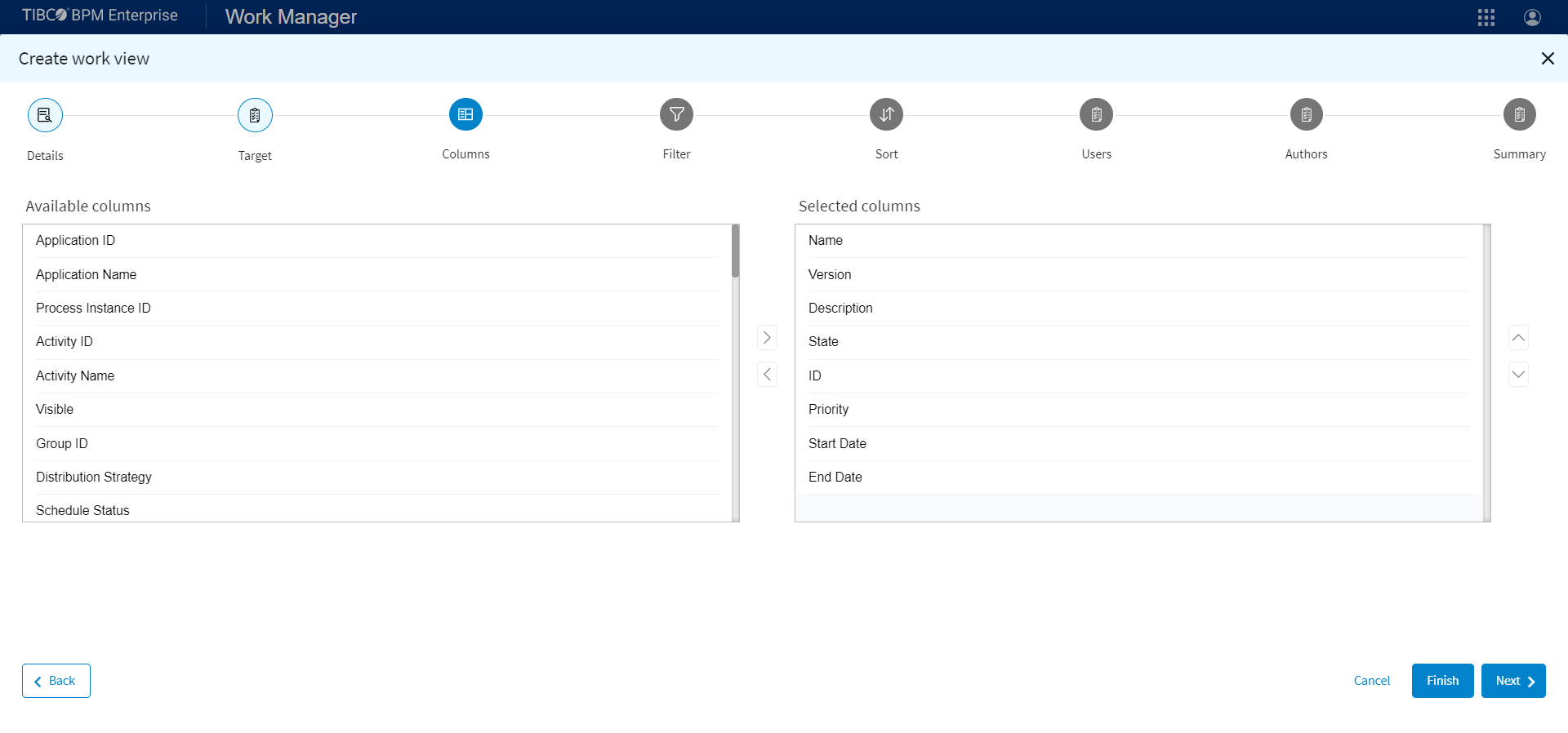
You can also select a column in the
Selected columns list, then click
 or
or
 to move column up or down in the list to specify the order in which the columns will appear in the work item list.
to move column up or down in the list to specify the order in which the columns will appear in the work item list.
Copyright © 2021. Cloud Software Group, Inc. All Rights Reserved.
