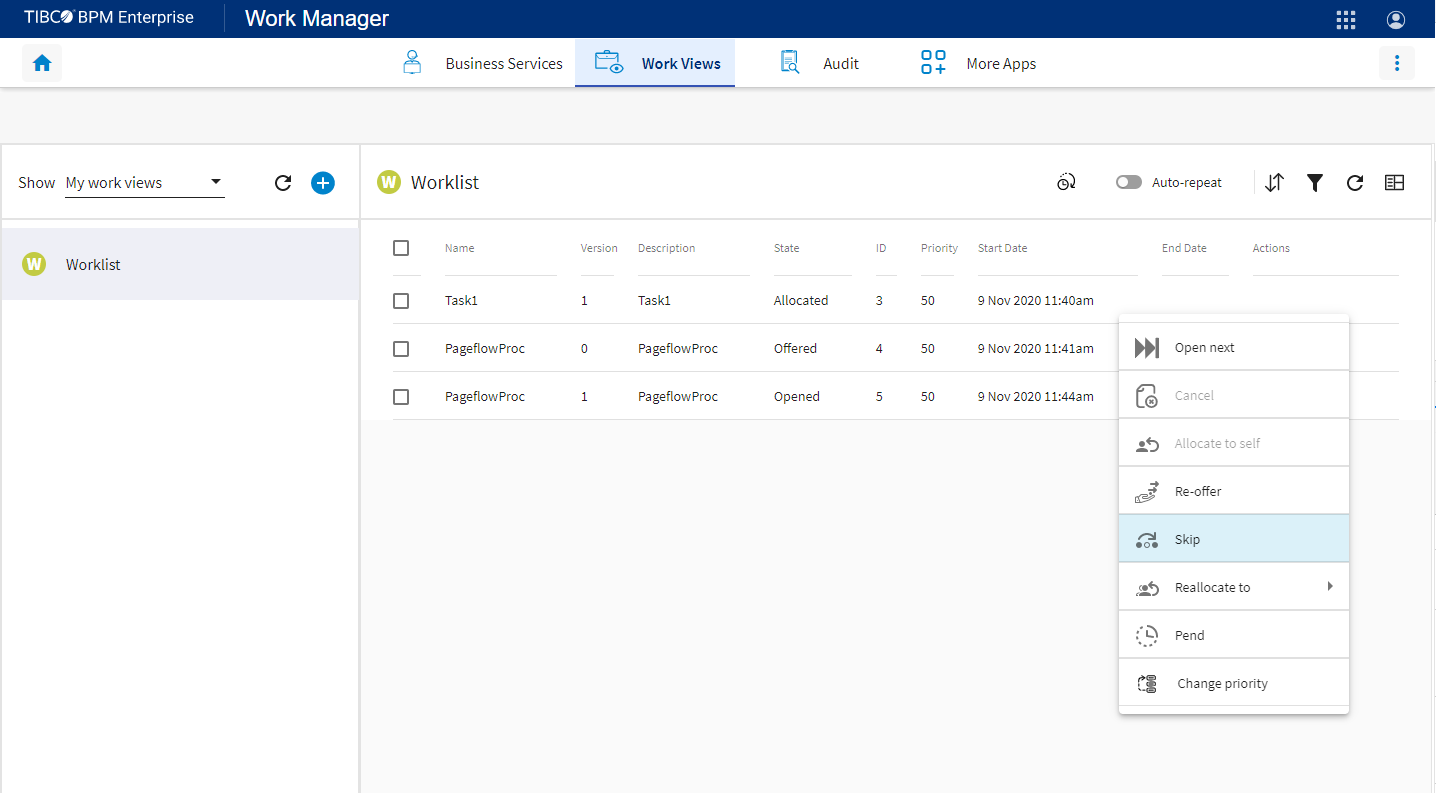Skipping Work Items
You can select one or more work items in your work item list and "skip" them. This marks the work items as complete, removes them from the work item list, and causes the process to advance. It has the same affect as opening the work items and submitting them.
Procedure
Copyright © 2021. Cloud Software Group, Inc. All Rights Reserved.

 in the header bar.
in the header bar.