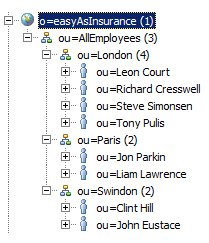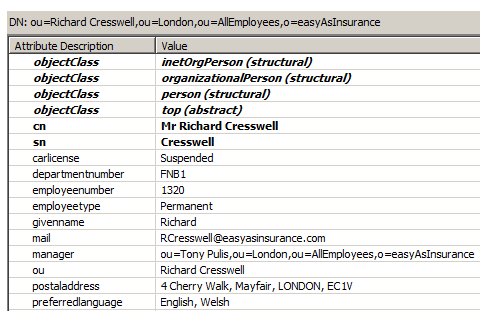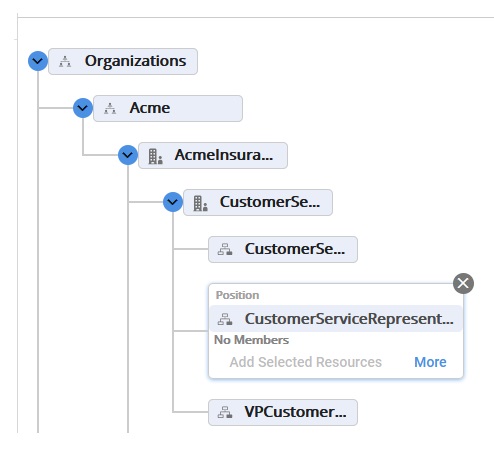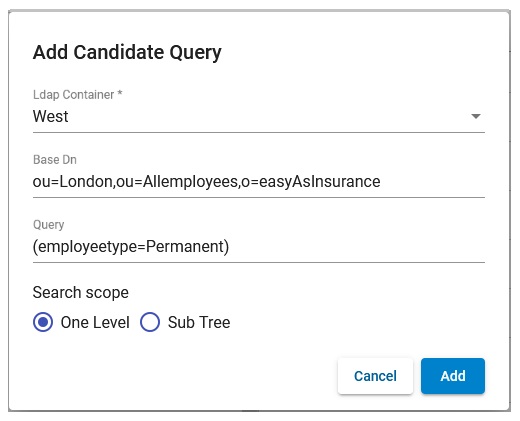This procedure describes how to configure candidate queries for
static organizations, that is, organizations that are not
dynamically generated.
Prerequisites
You must have an LDAP container defined from which the resource candidates can be obtained.
Procedure
-
From the Organization Browser, click one of the following:
- Groups button to configure a candidate query for a group.
-
Organizations button to configure a candidate query for a position.
-
From either the groups or organizations list, select the desired group or position, then click
More.
-
In the right pane, select
Candidate Query.
-
If there is already an existing candidate query configured, you can edit it by clicking
 , or delete it by clicking
, or delete it by clicking
 .
.
-
If there is no existing candidate query, click
Add Candidate Query to add a new one.
-
Configure the candidate query using the fields on the
Candidate Query dialog, as follows:
| Field |
Description |
|---|
| Ldap Container
|
Select the LDAP container from which the resource candidates are to be obtained to populate the group or position.
- If you select an LDAP container that was created using a query source, you can use the remainder of the fields on the
Candidate Query dialog to configure the candidate query.
- If you select an LDAP container that was created using a group source, the remainder of the fields on the
Candidate Query dialog are disabled. In this case, the candidate query will take all the entries identified by the LDAP container (that is, the LDAP group) as its candidate list.
|
| Base DN |
The LDAP branch to which the query (see below) will be restricted. This is optional and is relative to any Base-DN already configured on the primary LDAP source of the identified LDAP container. For example:
ou=London
If a Base-DN was configured on the primary LDAP source, it is shown below the
Base DN field.
|
| Query |
This expression will locate entries that identify candidate resources. The expression is combined with that of the primary LDAP source of the identified LDAP container. The query expression must be enclosed in parentheses. For example:
(employeetype=Permanent)
The LDAP query that was specified on the primary LDAP source of the container is shown below the
Query field.
|
| Search Scope
|
Determines the depth to which the search will be performed, as follows:
- One Level - Only the elements directly within the Base-DN level are searched.
- SubTree - Elements directly within, and below, the Base-DN level are searched.
The candidate query cannot be more inclusive in its Search Scope than the LDAP container's primary LDAP source. Therefore, if the primary LDAP source has a search scope of One Level, then the candidate query must also use One Level. However, if the primary source is SubTree, then the candidate query may be either.
|
-
Click
Update or
Add to save the edited or new candidate query.
Candidate Query Configuration for a Static Organization Example
To configure a candidate query to populate the Customer Service Representative position with resources from the London office (ou=London), who are permanent employees (employeetype=Permanent), follow the procedure above and fill in the fields of the
Candidate Query dialog as follows:
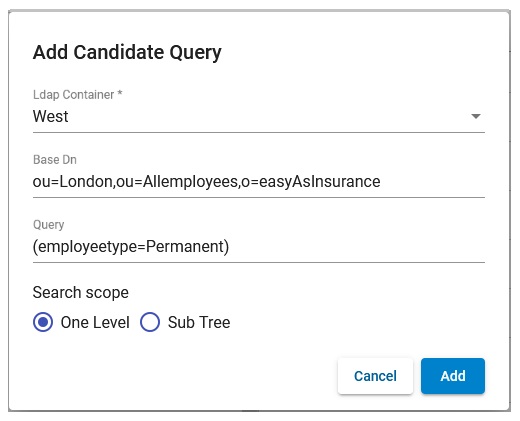
After the candidate query is invoked as configured by the Directory Engine properties, the position will be populated with resources that match the query.
Note: The deletion of a candidate query defined for a position or group unmaps all existing mappings to that particular position or group.
Copyright © 2021. Cloud Software Group, Inc. All Rights Reserved.

 , or delete it by clicking
, or delete it by clicking
 .
.