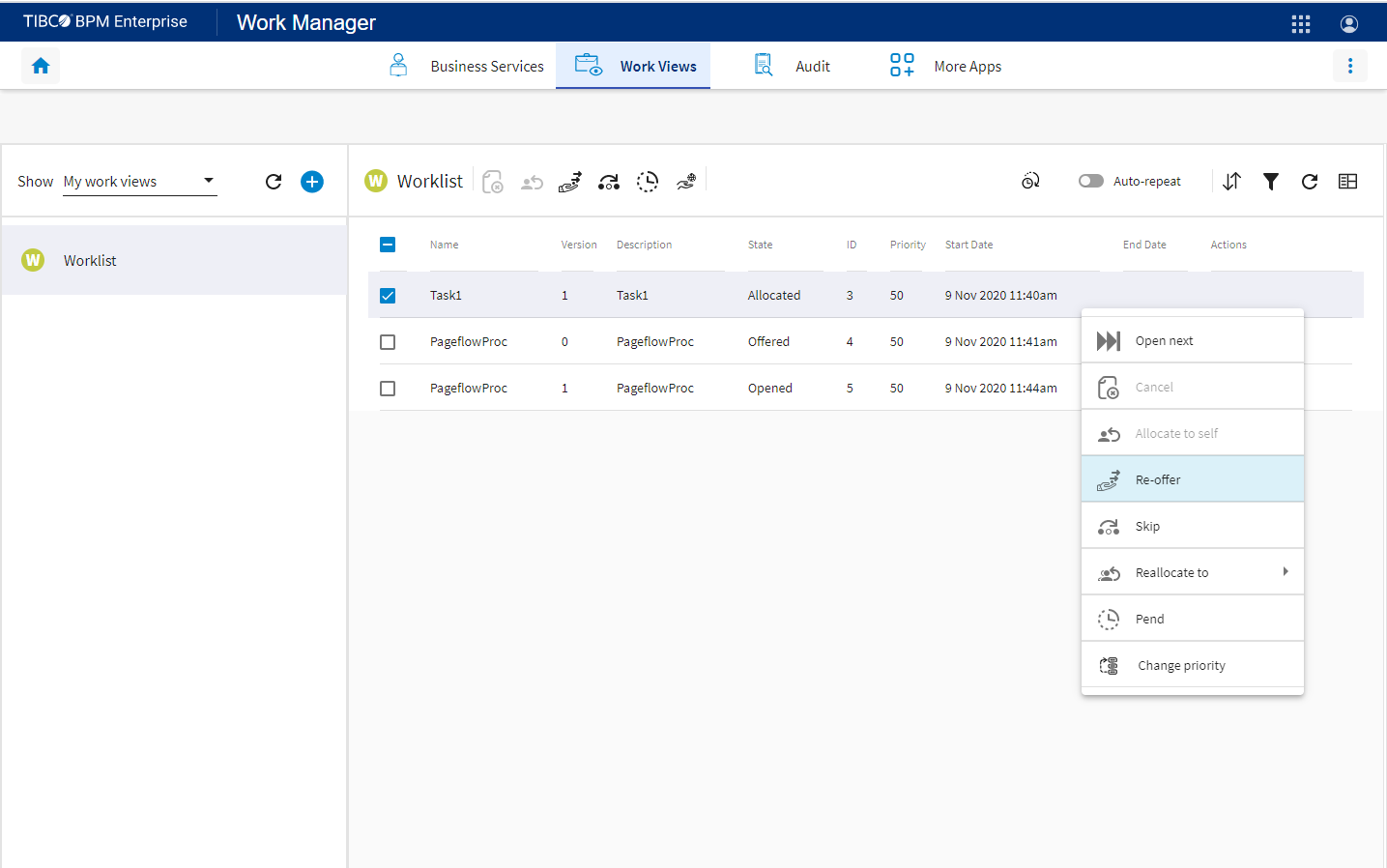Re-Offering Work Items
This function allows you to change work items that are currently allocated to you (state = Allocated) back to an Offered state. They are offered to the users to whom they were originally offered.
Procedure
Copyright © 2021. Cloud Software Group, Inc. All Rights Reserved.

 in the work list header bar, or click
in the work list header bar, or click
 >
>