Creating Work Views
The Create new view wizard enables you to create work views.
- (Required) Enter the details for your work view, for example, the work view name and, optionally, its description.
- (Optional) Select the organizational entity whose work items you want to view.
- (Optional) Configure any filter criteria, depending on your requirements.
- (Optional) Configure any sort criteria, depending on you requirements.
- (Optional) Select the work item columns you want to display. See Work Item Columns for more information.
- (Optional) Configure the Users of the work view.
- (Optional) Configure the Authors of the work view.
Procedure
- Enter Work View Details
The Create work view screen allows you to enter the details for your work view, the work view name and, optionally, its description. - Choose a
Target
The Target screen is used to choose the organizational entity or resource whose work items will appear in the view. - Specify the Work Item Columns
The Columns screen allows you to specify which work item columns to display. - Configure Work View Filter
The Filter screen allows you to specify filter criteria. - Configure Sorting Order for the Work View
The Sort screen allows you to optionally specify sort criteria for the work view. - Specify the Users
The Users screen in the Create new view wizard is used to optionally specify the users who will have access to the work view. You can choose specific users (resources), or organization units, positions, or groups (in which case, users mapped to those organizational entities will have access to the view). - Specify the Authors
The Authors screen in the Create new view wizard allows you to specify the users who will be authors of the work view. You can choose specific users (resources), or an organization unit, position, or group (in which case, users mapped to that organizational entity will be authors of the view).
Copyright © 2021. Cloud Software Group, Inc. All Rights Reserved.

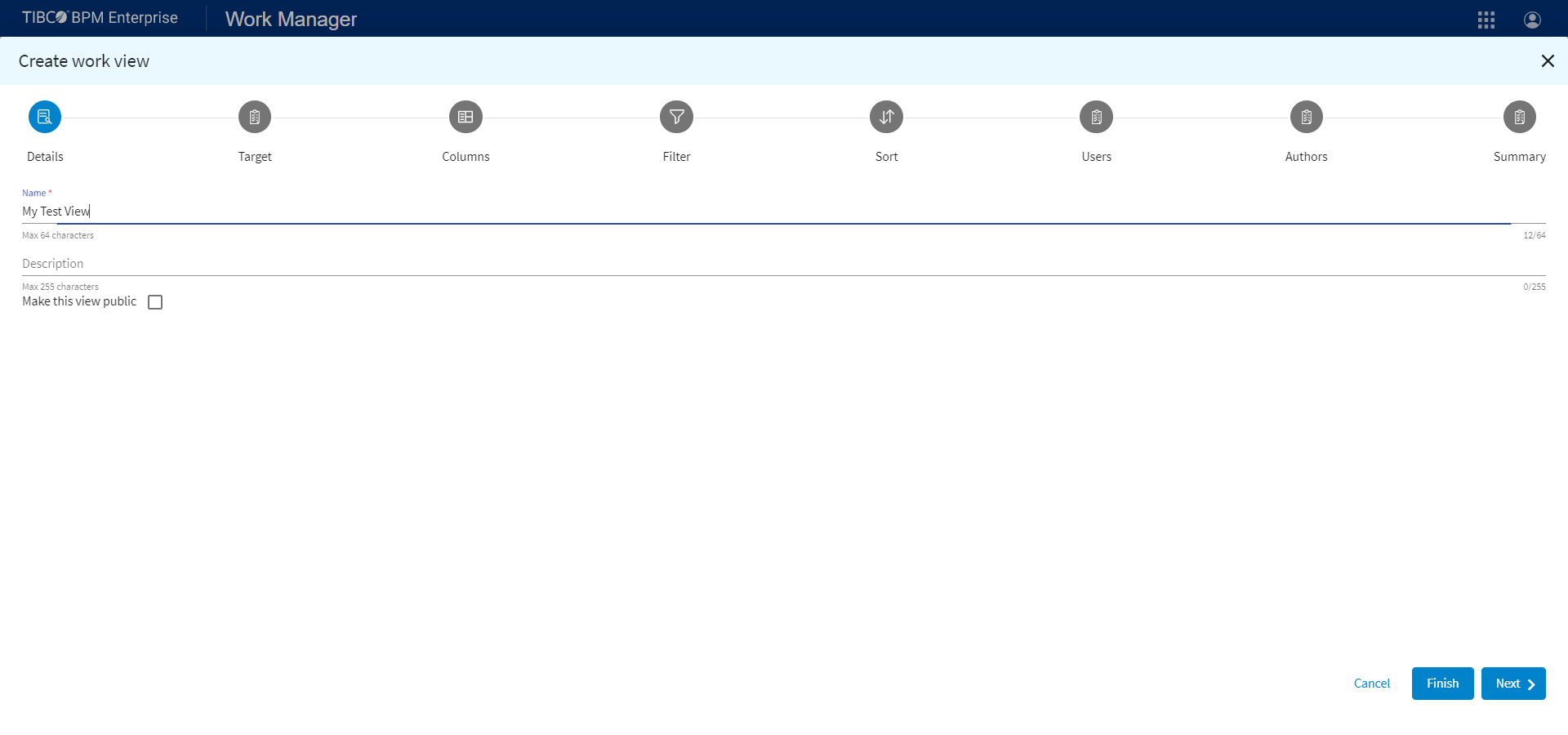
 .
.