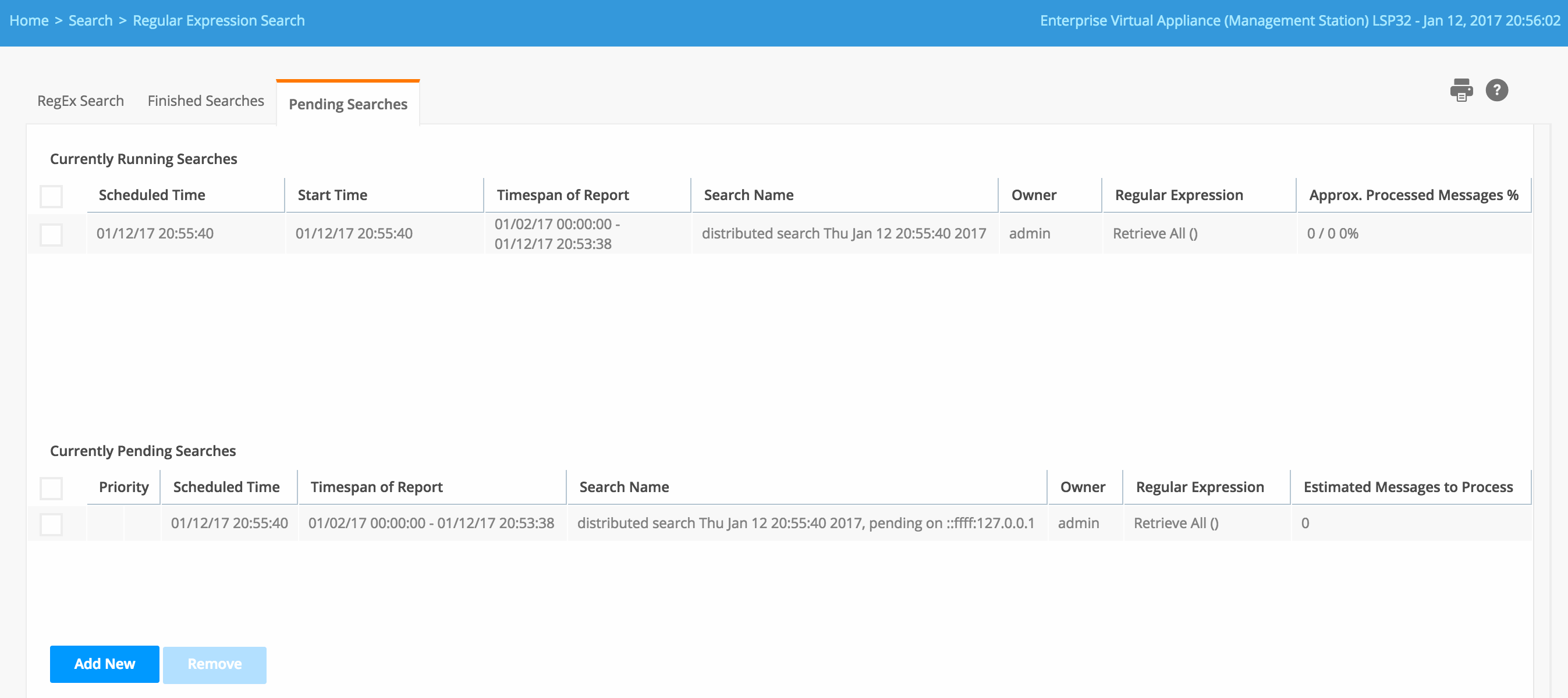List of Running Searches
To view a list of all the searches that are currently running, see the Currently Running Searches table on the Pending Searches tab.
For each running search, this table lists the following information:
- Search schedule
- Start time and timespan
- Search name followed by details of matches: <number of matches>/<number of processed message>/<estimated number of messages>
- Owner
- Regular Expression
- Approximate number of messages processed
- Total number to search
- Percentage completed
To suspend a running search, select its check box and click the Stop button. A suspended search stops processing; its partial results until that point appear in the Finished Searches tab.
Copyright © 2020. Cloud Software Group, Inc. All Rights Reserved.