Adding Scope Variables
A scope variable saves the state within the scope.
To add scope variables, select the scope in the Process Editor and then select the Variables tab on the Properties view.
Adding a Complex Type Variable
Click the icon
 Add complex type Variable and select an existing schema or create a new schema to be added from the
Select Schema Element Declaration dialog box.
Add complex type Variable and select an existing schema or create a new schema to be added from the
Select Schema Element Declaration dialog box.
| Field/Action | Description |
|---|---|
| Workspace | When selected, the variable is valid only during the design-time. |
| Current and Dependent Modules | When selected, the variable is valid for the current module and the modules that are dependent on it. |
| Current Module | When selected, the variable is restricted to the current module. |
| Display all XSD Elements | Select the check box to display all the XSD elements in the module. This check box is selected by default. |
| Include Process Inline Schemas | Select the check box to display the process inline schemas in the module. |
| Include WSDL Inline Schemas | Select the check box to display the WSDL inline schemas in the module. |
If you chose an existing schema, click OK to select it. If you choose to create a new schema, click Create New Schema to create a new XML schema.
Click
OK when you are done editing the XML schema.
Adding a Simple Type Variable
Add a simple variable by clicking the icon
 Add simple type Variable. Select the variable type from the drop-down list and specify a default value.
Add simple type Variable. Select the variable type from the drop-down list and specify a default value.
 Add simple type Variable. Select the variable type from the drop-down list and specify a default value.
Add simple type Variable. Select the variable type from the drop-down list and specify a default value.
| Variable Type | Default Value |
|---|---|
| String | None. |
| Integer | 1 |
| Decimal | 1 |
| Boolean | true (You can select false from the drop-down list.) |
| Date & Time | None. Enter a date and time. |
| XSD Element | To select an XSD element, follow the instructions provided in Adding Scope Variables |
Copyright © 2020. TIBCO Software Inc. All Rights Reserved.

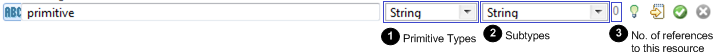
 Initiate Element Rename Refactoring
Initiate Element Rename Refactoring
 Accept Changes
Accept Changes
 Cancel Changes
Cancel Changes
