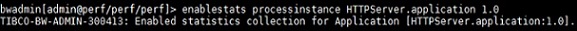Process Instance Statistics
Procedure
- Upload and deploy the application to an AppNode.
- Start the AppNode.
- From the Admin console navigate to the AppNode level and run enablestats processinstance <ApplicationName> <ApplicationVersion>
-
By default the statistics are collected in the CSV file format at
[BW_HOME]/bw/6.x/domains/perf/appnodes/<AppSpaceName>/<AppNodeName>/stats/processstats.csv file.
Interpreting Process Instance Statistics
The following activity instance statistics are collected:
Statistic Description Application Name Name of the application. Application Version Version of the application. Module Name Name of the TIBCO ActiveMatrix BusinessWorks™ module. Module Version Version of the ActiveMatrix BusinessWorks™ module. Component Process Name Name of process configured to a component. If the process is a non in-lined sub process, this could be empty. Job ID Job ID of the process. Parent Process Name If the process is an in-lined sub process, the name of the parent process. Parent Process ID If the process is an in-lined sub process, the instance ID of the parent process. Process Name Name fo the process. Process Instance ID Instance ID of the process. Start Time Process instance start time. End Time Process instance end time. Elapsed Time Elapsed time for a process is the total time taken by the process, including the elapsed time for all the activities executed for the process. Eval Time The Eval Time for a process instance is the total evaluation time (in milliseconds) for all the activities executed for the process instance. Status Status of process instance, for example: Completed or Faulted. Since elapsed time is the time taken to execute an activity, including all the delays in acquiring resources like engine threads, JDBC connections, network, and so on. Many times a higher elapsed time but acceptable evaluation time means incorrect engine tuning or a bad design in the process. This means the engine is starving for threads. If there are no real activities that are taking high evaluation times, it is a matter of tuning the ActiveMatrix BusinessWorks engine. Elapsed time is always equal to, or more than the CPU time.
Copyright © 2020. TIBCO Software Inc. All Rights Reserved.