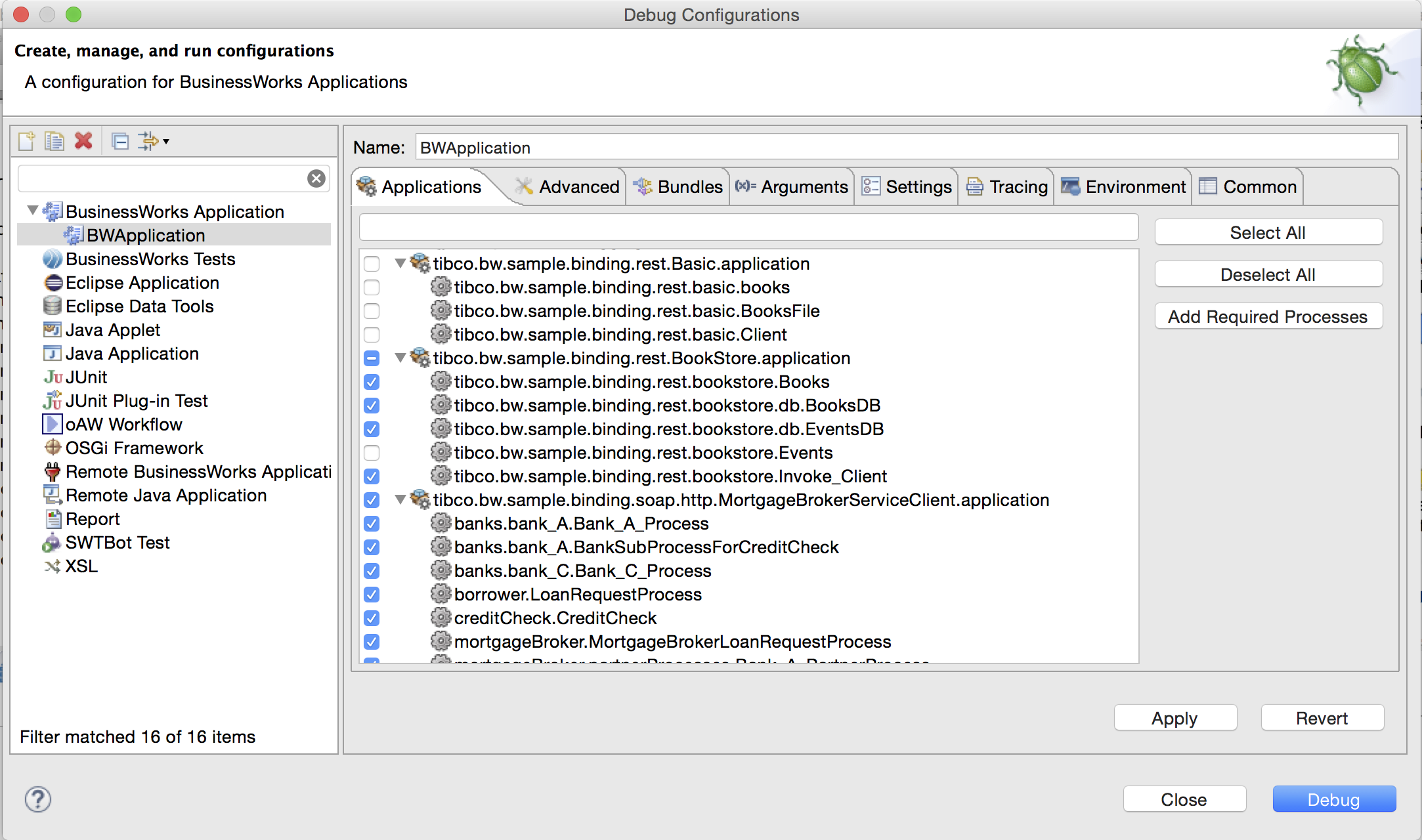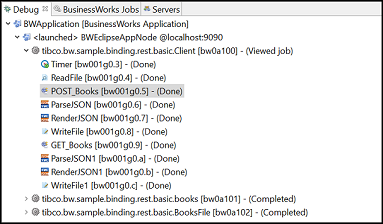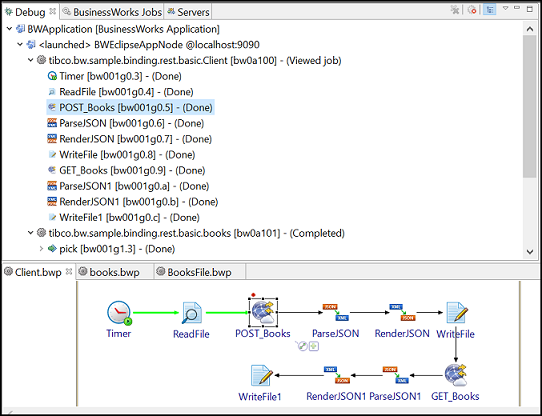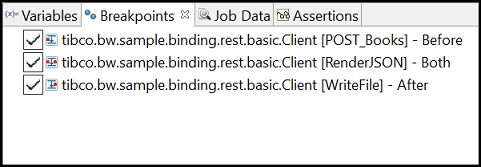Using the Debugger
The debugger enables different configurations of an application to be run in design phase.
By default, the debugger lists all the process and sub processes of an application module, shared module and nested shared module in the debug configuration window. You can select applications, and processes in an application, to launch in the debugger.
The Debug perspective consists of set of views which are related to the debugging task. Some views, for example the Project Explorer view, are not available in the Debug perspective, while others, such as Debug and Breakpoints, are available in the Debug perspective. There are multiple ways to open the Debug perspective:
- From the main menu, select
and then select
 Debug.
Debug.
- From the
Testing area, click
 Launch BusinessWorks Debugger.
Launch BusinessWorks Debugger.
The Debug perspective consists of the following views, starting from the upper left corner clockwise:
| View | Description |
|---|---|
| Debug | Shows the list of debug launches and allows you to manage them using the icon bar.
When you are done with debugging any activity in a process, that activity is indicated with the (Done) label. If you select any activity, that activity is highlighted with a square in a process. |
| BusinessWorks Jobs | Shows all running jobs and allows you some basic management such as, to Clear All Jobs
 . .
|
| Servers | Shows the servers that are available. You can also define a new server using the New Server Wizard, which allows you to define a new server as well as to download additional server adapters. |
| Variables | Shows the variables associated with the process being debugged. |
| Breakpoints | Shows the breakpoints used for debugging.
For more information about adding breakpoints for debugging an application, see Using Breakpoints. |
| Job Data | Shows available information about the running process instances.
You can copy the job data to a text file to see variables and values used in a process. For more information, see Copying Job Data. |
| Process Launcher | Shows available sub-processes that can be launched. Inputs to the process instance can be provided in the process launcher. |
| Properties | Shows available information about the properties in the process being debugged. |
| Tasks | Shows all debugging tasks listed by their resource, path, location, and type. |
| Console | Gives the output of the debugging task. |